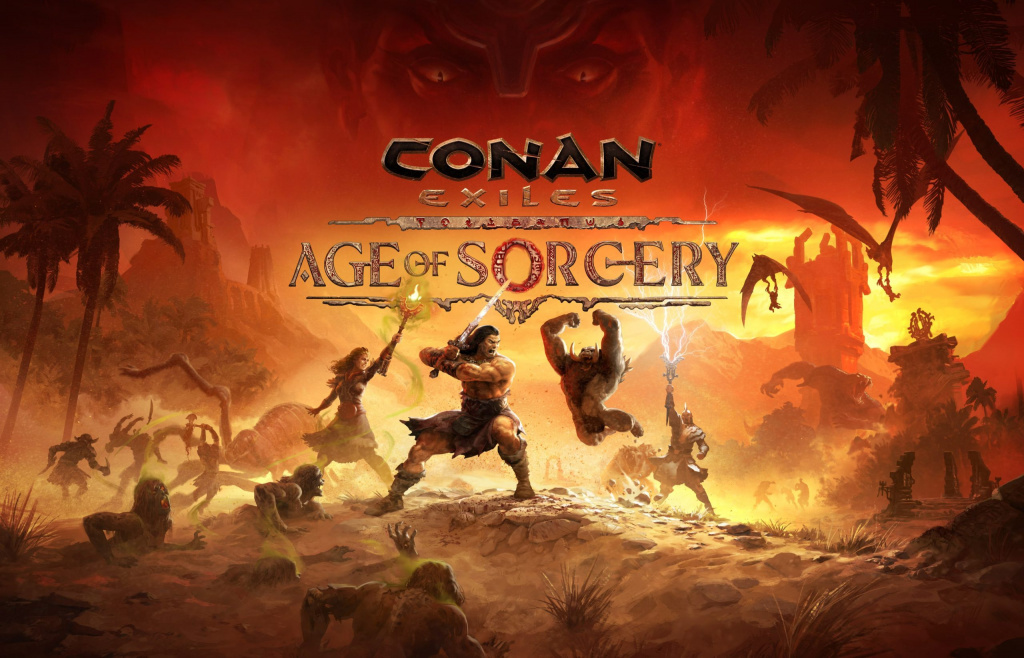
Conan Exiles is a popular survival game by Funcom initially released in 2017; however, the developers recently launched the Age of Sorcery major update. As a result, many new players have flocked to the game.
In addition to playing on official servers, players can also host private servers in Conan Exiles. Server admins can modify the game by enabling commands granting invulnerability, invisibility, teleportation, and more.
This guide details how to access the Admin Panel in Conan Exiles and the full list of admin console commands available in the game.
How To Access The Command Interface in Conan Exiles

To access the admin command interface in Conan Exiles, you must press the tilde key (~) on a keyboard and then login as an administrator using the following command: “MakeMeAdmin,” followed by a password. Example: MakeMeAdmin password123
- Conan Exiles Sorcery Guide – How To Learn, Cast & Unlock Spells
- Conan Exiles – All Sorcerer Locations & Where To Find
- Conan Exiles Age Of Sorcery – All Spells, Abilities & Sorcery Pets
- Tron: Identity – Release Date, Gameplay, Features & PC System Specs
You can toggle the Admin Panel UI by pressing Ctrl+Shift+C. Once enabled, the Admin Panel will grant you the ability to make various admin-level changes to a private game server. Note that you require a keyboard to enter admin commands.
Conan Exiles Admin Commands List

Here are all the admin commands that you can use in Conan Exiles. Unfortunately, these commands will not work on official servers, only private PvP servers.
| Command | Description |
| MakeMeAdmin [AdminPassword] | Enter Admin mode |
| MakeMeNormal | Exit Admin mode |
| LearnEmote [emote] | Shows Emote menu |
| God | Toggle God Mode |
| PlayerCanBuildEverywhere [PlayerName] | Allows the player to build anywhere |
| ToggleDebugHUD | Displays player data |
| LevelFollowerUpTo [Value] | Levels up Follower to a user-defined value (max 20) |
| SetFollowerStat [stat] [value] |
Sets attribute to the chosen value where [stat] equals:
|
| Teleport | Self-explanatory |
| TeleportPlayer X[float] Y[float] Z[float] | Teleports yourself or another player to a specific location on the map |
| TeleportToPlayer [PlayerName] | Teleports your character to another player’s location |
| SummonPlayer [PlayerName] | Teleports a player to your location |
| Fly | Enters Fly mode (lets players fly) |
| Ghost | Enters Ghost mode (enables Invisibility, Fly mode, and unobstructed movement) |
| Walk | Exits Fly or Ghost Mode |
| NoSprintCost |
Grants zero stamina drain while sprinting |
| Cloak | Grants Invisibility to NPCs (even during combat) |
| Invisibility | Grants Invisibility to players and NPCs |
| ViewPlayer [PlayerName] | Moves camera to target player |
| ViewSelf | Centers camera back to the player’s character |
| ShowPlayers | Displays a list of all active players |
| DamageTarget [Value] | Damages a target |
| DestroyTarget | Deletes a target structure |
| SpawnItem [ItemID] [Quantity] | Spawns item(s) |
| PrintPlayerInfo | Returns details of a player |
| BroadcastMessage [Message] | Sends all-chat to every player |
| GetServerHealth | Returns server stats (FPS, #Players, #Spawns, etc.) |
| GetAllServerSettings | Returns a list of modifiable server settings (use with next admin command) |
| SetServerSetting serverSetting[FString] Value[FString] | Modify server settings |
| SetEnergy [type] [Value] |
Set characters’ energy levels
|
| FlushLog | Clears server log |
| BuildingIdentify | Gets details (ID, Owner Name, Owner ID, Coordinates, etc.) of a building |
| BuildingDestroy [building ID] | Destroys a building where [building ID] is the unique identifier of the building |
| StartPlayerPurge | Starts Purge |
| EndPurge |
Ends Purge |
| StartNextPurgePhase | Starts new Purge cycle |
We want to thank the Conan Exiles Wiki page and YouTube channel Smskcntr for their complete tutorial on using cheats and admin commands in Conan Exiles. Please consider subscribing to their channel for more content.
For more gaming content, check out our section dedicated to the latest video game news, updates, guides, features, and more.
Featured image courtesy of Funcom.