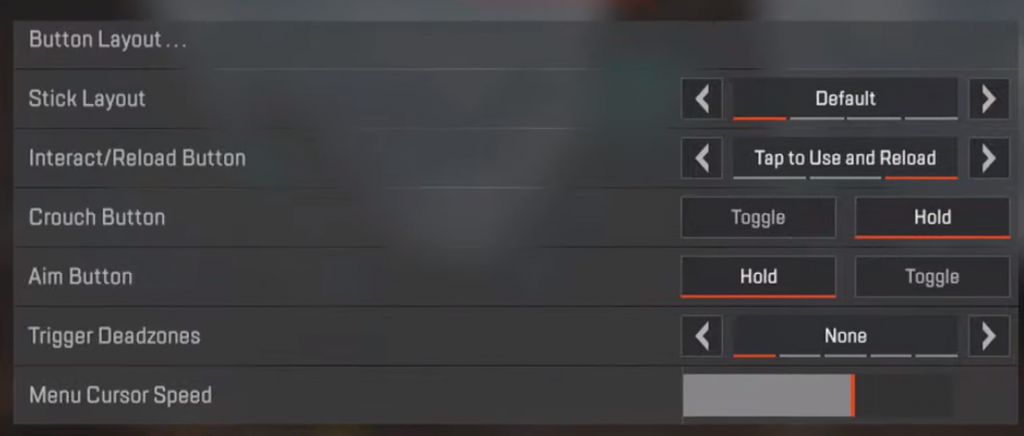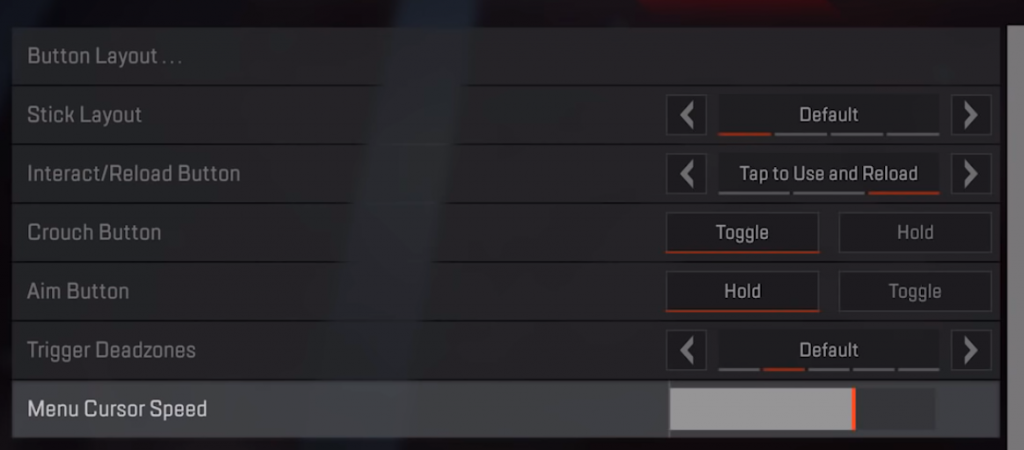Amongst many battle royale titles out there, Apex Legends is by far one of the fastest and most intense.
It is the game where decisions need to be taken quickly and every second matters.
If one wrong move of your fingers can cost you the game then you need to have the best possible conditions set on your controller, so that the only thing that will decide between winning and losing is your skill, and you will not be hindered by other factors.
Modern FPS games offer a vast variety of settings for controllers where you can choose almost every single detail and decide what suits you the best, but sometimes all those settings can be overwhelming and confusing.
(Picture: EA)
Worry not! We are here to help you understand what are the optimal settings for the game, step by step, through all available options.
Naturally, there are no universal “best” settings, as everyone plays differently and has different preferences, but with this controller guide, we will help you understand what are generally good settings so that you can test them and start from there.
Also, keep in mind that often people need some time to get used to changes and new settings because it will feel differently. Give it some time and proper testing until you feeling comfortable with the new settings, and then you will see if they are good for you or not.
With all that in mind, let’s take a look at what are probably the best controller settings for Apex Legends players.
Apex Legends Button Layout
Best controller preset
(Picture: EA)
While Button Layout mostly comes down to personal preferences and Legends you are playing, top Apex Legends players are recommending Button Puncher and Evolved, mostly because Crouch is on your right stick which allows you to crouch without moving your thumb from the stick.
The main differences are where your Tactical Ability and Jump are, and if you are not using Jump that much while playing, then Button Puncher is probably the best for you because it puts your Tactical Ability on LB, and the other way around, use Evolved if you are jumping constantly.
The main idea is that you are trying to minimise moving your fingers from sticks as much as possible, especially during the combat, when it is the most crucial.
(Picture: EA)
Other button settings:
- Stick Layout: Default
- Interact/Reload Button: Tap to Use and Reload
- Crouch Button: Hold
- Aim Button: Hold
- Trigger Deadzones: None/Default
- Menu Cursor Speed: 70%
Putting Interact/Reload on tap allows you to be more time-efficient.
Holding the buttons for Aim and Crouch is pretty much standard, it allows you to quickly return to the normal state without needing to double-tap.
Trigger Deadzones should be generally low, and while many players love to put them to “none”, which means they will be ultra-sensitive, we generally think that the Default is probably the best for this one. You don’t want your fingers to accidentally click.
Menu Cursor Speed should be generally fast which will allow you to quickly go through the menu, but not too fast because you sometimes you can miss something. Around 70-75% of the scale is perfect.
Apex Legends Movement and Aiming setting
(Picture: EA)
- Look Sensitivity: Super High (6)
- Look Sensitivity (ADS): High (4)
As controllers have aim assist, you should maximise that advantage you have over mouse/keyboard players and that’s why we are here going for a bit higher sensitivity settings.
While some players like to play with lover settings (2 or 3), in general, that’s more preferable for when you play with a mouse because you have space to physically manoeuvre with your mouse, but with the controller, you don’t have that luxury and often time you can be to slow if you put it lower.
- Optic ADS Sensitivity should usually match the one you have for look Sensitivity (ADS), but you can also keep it default as well.
- Response Curve: Classic(Linear can give you a smoother movement experience, while the fine aim is good for when you play with the sniper, but overall Classic is the best)
- Look Deadzone: Small (prevents view drifting, helps with aiming)
-
Movement Deadzone: Small
- Inverted Look: Off
- Vibration: Off (on if you like immersion, but your aiming will drastically improve without it)
Advanced Look Controls(ALC)
(Picture: EA)
These are advanced settings, which we don’t recommend testing until you are comfortable enough with the basic settings.
These settings allow you the fine-tune every single detail when it comes to your view, and while it might look complicated at first glance, actually each one of them is quite well explained, so you will know exactly what you are changing, but you won’t know how that actually feels until you try it.
We will not give you the exact advice here because ALC settings are highly personal and it all depends on some little details that will work better for different players. Once you are on that level that you think you need some small adjustments for specific things, start testing these settings in small doses, with small tweaks here and there, until you find what’s perfect for you.
And that’s it! We hope that with these tips you now at least have better understandings of how things work and what’s important and what isn’t. While we did give you some optimal settings, at the end of the day it all comes down to you and how it feels for you.
First, understand your options, understand what changes you can potentially make so that your game becomes better and then start tweaking things and exploring different setting until you find that perfect little spot where everything is just right for you.
But, first and foremost, have fun playing Apex Legends!