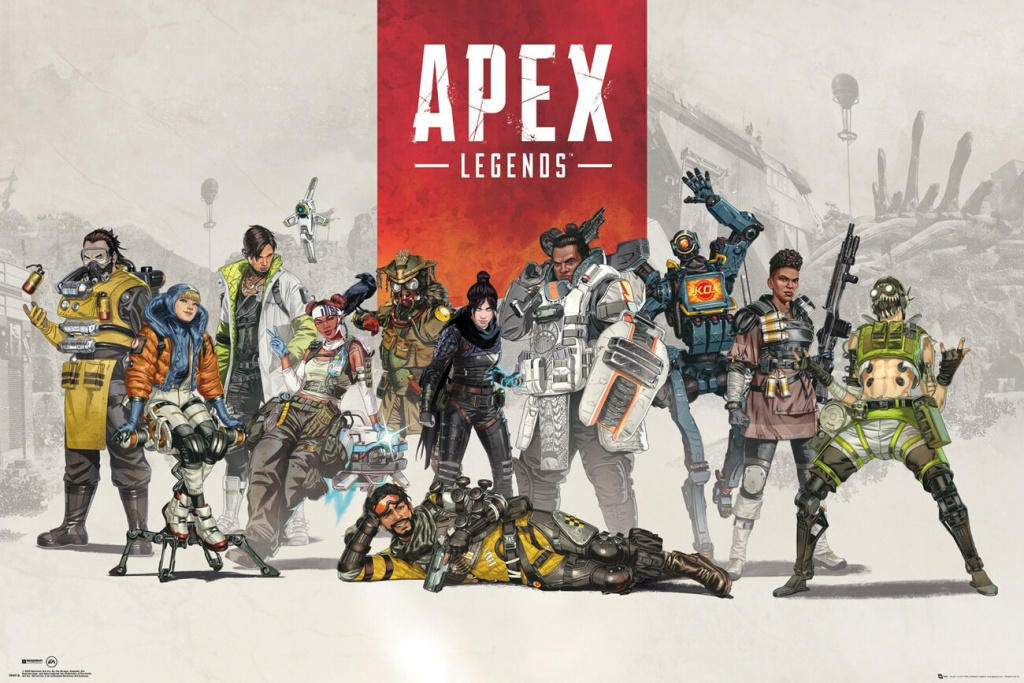
The “Party is not ready” error has been messing with players’ matchmaking in Apex Legends for a while now, and while it is not a widespread issue, it seems that it randomly returns from time to time to bother gamers who just want to play a few matches.
Why is this error message popping up and what can you do to make it stop appearing? There are a few possible solutions that can help you stamp out the “Party is not ready” error, so let’s check out what can we do.
Apex Legends “Party not ready” error fix

When the “Party not ready” error occurs, it usually means that your Apex Legends client has some issues with properly checking the current status of your lobby and the servers, thus preventing you from playing the game.
While the exact reason behind this bug is unknown, developers Respawn Entertainment are aware of it and are actively working on fixing it, but until they find the reasons behind it, you might want to know a few alternative solutions for fixing this issue.
In most cases, this is related to some issues in regard to the connection between your PC/game and the game’s servers.
Here are a few basic steps you could do
- Restart Apex Legends and try again
- Make sure that your internet connection is working properly (check it in other online games)
- Turn off your modem, wait for around 5 minutes, and then turn it on again
- Restart your PC
- Make sure that Apex Legends is whitelisted in Windows Firewall
- Make sure that there aren’t any third-party apps that are interfering with the game
Try all the options in this order, and almost certainly one of these solutions will help you and you will stop receiving the “Party not ready” error message, thus you will be able to play Apex Legends without connection issues.

If for some (highly unlikely) reason the error message keeps showing up even after you have exhausted all the options above, then, unfortunately, the issue will need to be fixed on the server’s side, and there’s nothing you can do.
Hopefully, Respawn will soon fix this annoying glitch, and we will not need to go through all of those steps anymore.
Stay tuned with our dedicated Apex Legends page throughout the entirety of Season 11!
Featured image courtesy of EA.