
While ARK Survival Ascended boasts a substantial amount of content in its base game, there comes a point in your gaming journey when the desire to enhance that content arises, adding new features, dinosaurs, and excitement to your experience. This is where the magic of mods enters the scene. If you’ve been a part of the ARK gaming series, you’re already familiar with the pivotal role that modding plays in this survival RPG.
However, ARK Survival Ascended takes a different approach compared to its predecessor, ARK Survival Evolved when it comes to incorporating and installing mods. Whether you’re a newcomer or a seasoned player, understanding this process is essential to infuse your game with exciting new mods. So, without any further delay, let’s dive right in and unravel the precise steps for adding and installing mods in ARK Survival Ascended.
How To Use Mods in ARK Survival Ascended
In the earlier days of ARK Survival Evolved, adding and using mods required players to navigate through the game’s Steam Workshop, find their desired mods, and install them manually. However, ARK Survival Ascended simplifies this process significantly, placing mod management directly within the game’s main menu.
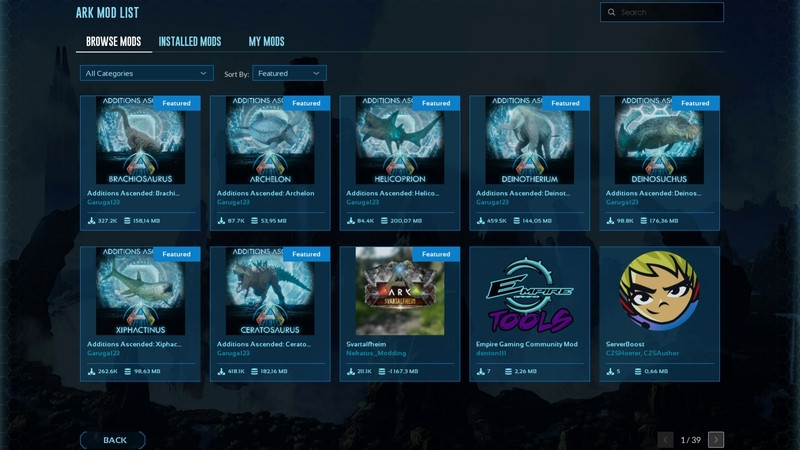
Here are the straightforward steps you should follow to install mods in ARK Survival Ascended:
- Launch ARK Survival Ascended and locate the Start button at the bottom center of the screen.
- Proceed to the Mods List section.
- Once you’ve identified the mod you wish to install, click on it and select “Install” from the top right corner.
- After the mod has finished downloading, return to the main menu and select “Create” or “Resume Game.”
- In the available options, click on “Mod Settings” and navigate to “Available Mods.”
- Find your chosen mod and click on it, then select the “Activate Mod” button below.
A couple of important considerations to keep in mind: Firstly, for those looking to introduce new dinosaur mods into an existing game, executing the “destroywilddinos” command is necessary to eliminate all wild creatures. New creatures will then spawn concurrently with those you’ve introduced via the mods.
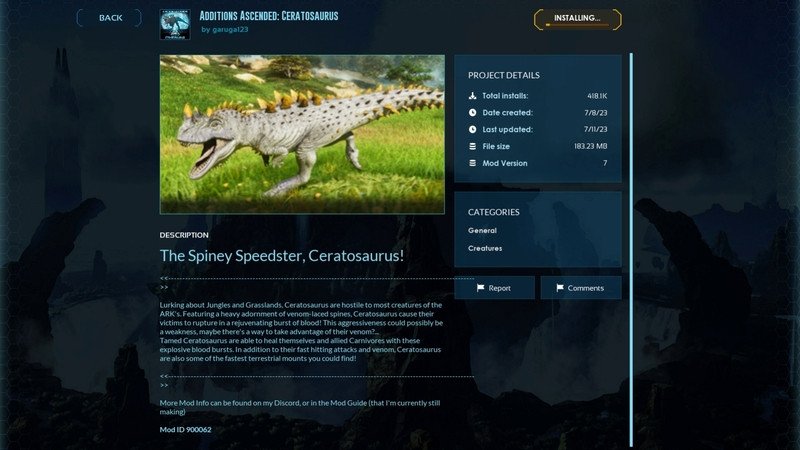
Secondly, it’s crucial to note that many of the mods currently available for ARK Survival Ascended are relatively new, which means some might exhibit bugs or may not be fully optimized. Hence, it’s advisable not to invest your finest creations and efforts into a modded game just yet.