
Assassin’s Creed Mirage offers several great cosmetic items and gear you can get through the Deluxe version of the game or by purchasing them directly from the in-game store.
But when it comes to accessing the Deluxe Pack or DLC content in Assassin’s Creed Mirage, you must progress the game to a certain point, use different menus, and interact with different NPCs, depending on the content, to use them.
To make things easier for players, we are here with a handy guide on how to claim and use Deluxe Pack and DLC content in Assassin’s Creed Mirage while talking about where you can purchase more cosmetics and other DLC content.
Table of Contents
How To Claim And Use Deluxe Pack In Assassin’s Creed Mirage

In Assassin’s Creed Mirage, you can claim any of your cosmetic DLCs or the different edition bonuses by progressing the game until the end of the prologue. Once that is done, you will find yourself back in Baghdad with an active quest called Baghdad Bound and the objective “Locate the Bureau.”
Head to the objective marked by the yellow gear icon and complete the mission Baghdad Bound to automatically claim the Deluxe Pack or any other DLC content that you have purchased in the game.

Once the said quest is complete, the DLC contents are available to use. Depending on the content, you can head to the Stable, Blacksmith, or Tailor to switch to DLC skins.
Meanwhile, to equip Deluxe Pack or any other DLC weapon and armor, open your Inventory by pressing the ‘I’ key on your keyboard, hovering over the respective gear, and pressing the LMB to open the menu holding every category item.
To put it in more simple terms, once you complete the main story quest, Baghdad Bound, you can equip gear obtained via DLCs and Deluxe Pack via your Inventory and use skins via the respective vendors whom you will find all around the different regions of Baghdad.
How To Buy DLCs And Cosmetics In Assassin’s Creed Mirage
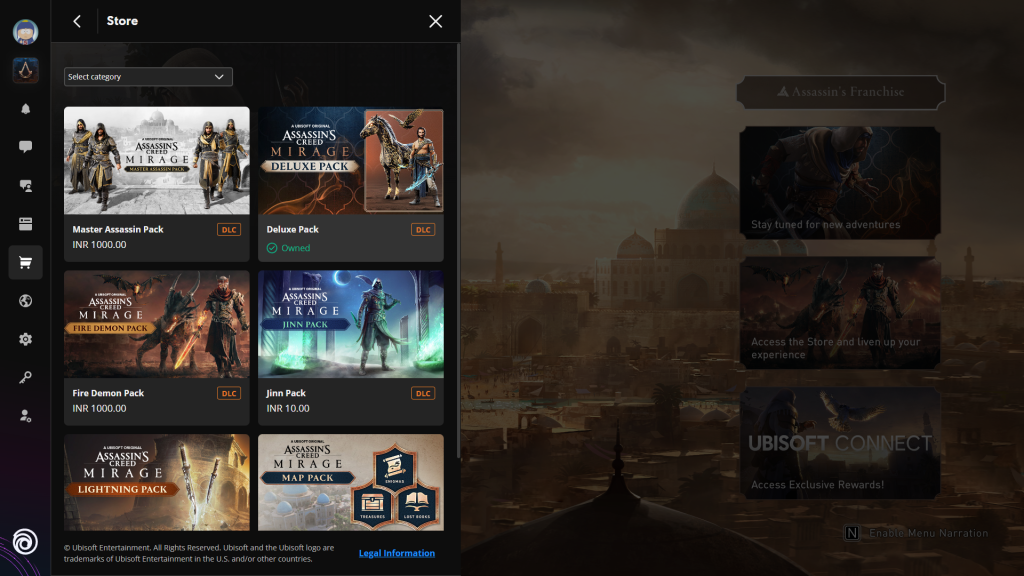
You can buy DLCs and cosmetics, even gear, for Basim via the Animus Store, which you can access via the pause or main menu while loading the game.
Alternatively, you can head to the Ubisoft Connect panel and open the Store section for every DLC pack and cosmetic item on sale for Assassin’s Creed Mirage.
That being said, to open the Pause Menu to access the Store by any of the two methods, you must first press the ‘ESC’ button. Once that is done, scroll through the different listings, select the item you want to purchase, and confirm the microtransaction.
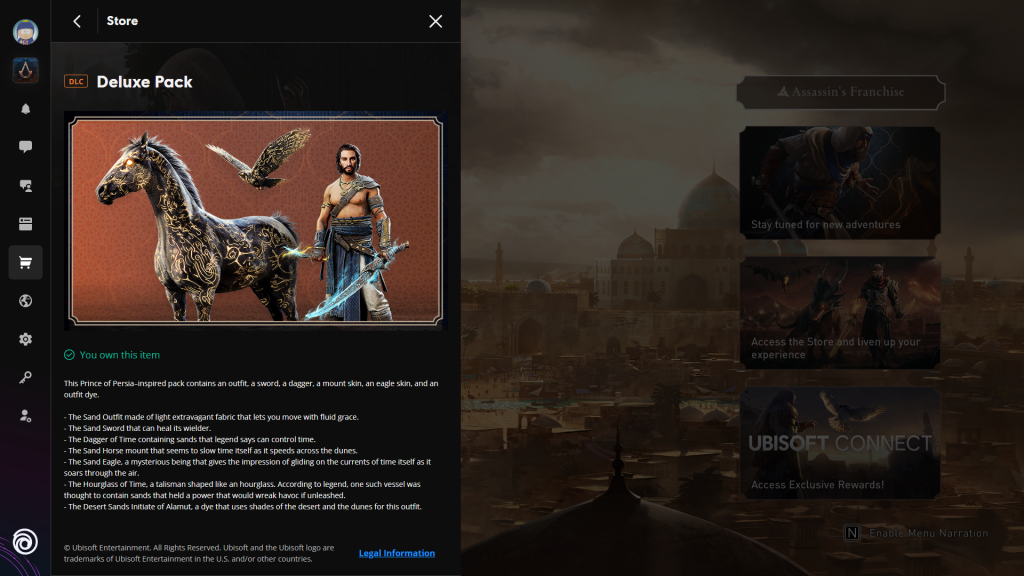
Once the DLC or cosmetic pack is purchased, it will become available to use via the methods mentioned above, granted you have completed the Baghdad Bount mission.
That concludes our guide on how to claim and use DLC content and Deluxe Pack in Assassin’s Creed Mirage. For more on the game, check out our dedicated Assassin’s Creed Mirage section.