
Assassin’s Creed Mirage offers a reasonably large game world filled with a myriad of activities, quests, hidden riches to uncover, gear to make Basim more powerful, and much more that you will, most of the time, find yourself running from one location to a different one, tackling these activities.
Moreover, while progressing through the main story, you will find yourself moving around Baghdad a lot, where if some objectives take place at a certain location, the other one is at the other side of the city.
To ensure you are able to move around the different regions and districts of Baghdad without wasting much time in moving from point A to B, we are here with a handy guide talking about how to unlock and use fast travel in Assassin’s Creed Mirage.
Table of Contents
How To Unlock Fast Travel In Assassin’s Creed Mirage

In Assassin’s Creed Mirage, you can unlock the fast travel mechanic by progressing the game until you complete the prologue and begin the main story quest called Baghdad Bound, which tasks you to locate the Assassins, aka the Hidden Ones, Bureau.
Once you arrive in Baghdad, you are free to explore the different regions and areas of the city, which means you can unlock almost every fast travel point early on in the game.

That being said, to unlock Fast Travel Points in Assassin’s Creed Mirage, you must scale the different Viewpoints available on the map and use the interact button to ‘Synchronize Viewpoints,’ unlocking the nearby key locations and activities on the map whilst making it available as a Fast Travel Point to move around.
Apart from that, you can also fast travel to the different Assassin Bureau around Baghdad. You unlock the first one in the Harbiyah region meanwhile, the other ones unlocks as you progress the game.
How To Use Fast Travel In Assassin’s Creed Mirage
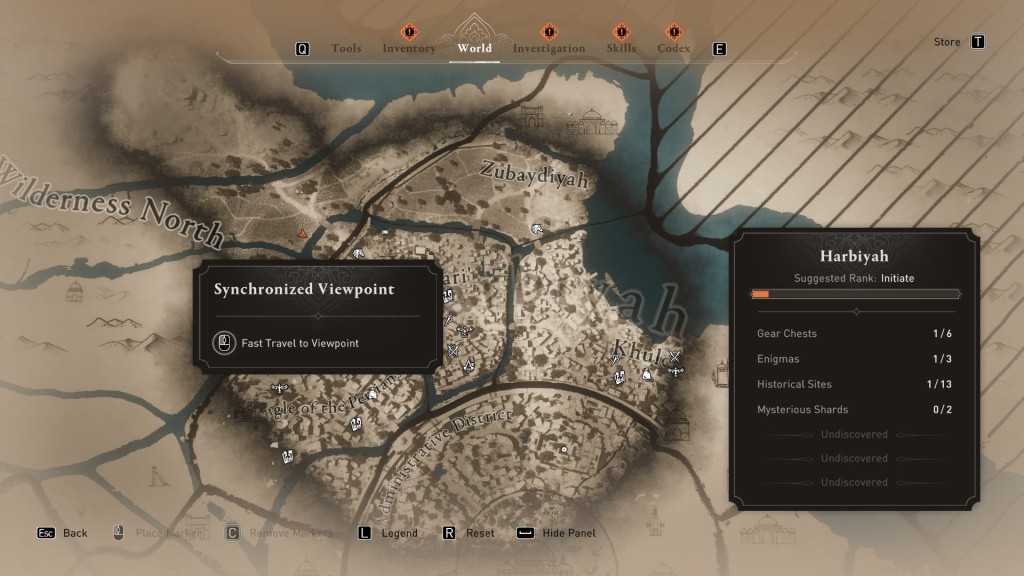
To use fast travel in Assassin’s Creed Mirage, you must open the world map by pressing the ‘M‘ key on your keyboard or the respective button on your controller or opening Inventory and navigating to the ‘World‘ tab.
Once you are on the map page, hover over any of the unlocked Fast Travel Points and press the hold LMB to commence the fast travel. The Viewpoints appear on the map as Eagle icons, whereas the Assassin Bureau appears with the Assassin’s symbol.
That concludes our guide on how to unlock and use fast travel in Assassin’s Creed Mirage. For more on the game, check out our dedicated Assassin’s Creed Mirage section.