
There’s no doubt that Baldur’s Gate 3 is one of the best games released in 2023, and for most, it’s Game of the Year. However, for Xbox gamers, a devasting save game issue persists, and now, Larian Studios has issued another statement and a cross-save workaround.
Join us as we explain the situation and outline all the steps for implementing Baldur’s Gate 3 cross-save fix so you can avoid losing dozens of hours of progress.
BG3 Xbox Cross-Save Fix: All Important Steps
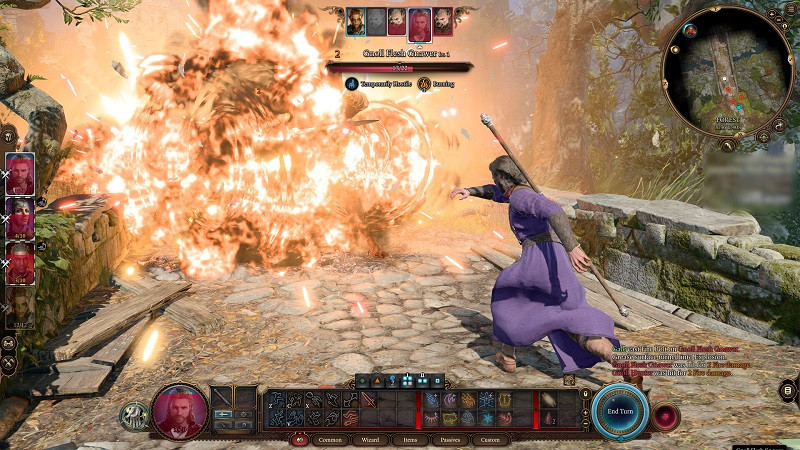
Larian Studios recently issued a statement on X, again confirming that the Baldur’s Gate 3 savegame woes on Xbox consoles persist and explaining that:
We’re aware that there is a save issue on Xbox that continues to linger throughout the holidays. It occurs when exiting the game after saving. The game thinks the save was successful but due to a firmware issue, the save file is not fully committed to disk yet.
Microsoft is aware of the issue and is working on it but obviously during the holidays everyone is working at lower capacity so it may take a while before a proper fix becomes available.
While this is clearly not an ideal situation, you can follow the official steps below to implement the cross-save fix for Baldur’s Gate 3 on Xbox consoles.
- Create a Larian account at https://larian.com/account.
- Go to the options menu from the main menu. Under gameplay, activate cross-saves, linking your Larian and Xbox accounts.
- From now on, your last 5 saves will automatically be uploaded to the larian servers. It is important that you do not exit the game before the upload is finished. The upload is finished when the message “Syncing cloud save” is no longer visible.
- If the firmware bug occurs, you will need to re-activate the cross-save functionality in the options screen. This will give you access to the save games that were successfully uploaded.
Larian also mentioned that they are working on a way to make the process more fluid and “extend the number of save games that get uploaded in the coming days.”
Lastly, the developers explained that they understand losing progress is both unacceptable and frustrating, calling this a unique issue that they hope is resolved as quickly as possible.
There are also official steps from Microsoft to take to avoid loss of savegame progress in Baldur’s Gate 3 on Xbox Series X/S consoles.
We advise that all Baldur’s Gate 3 players on the Xbox Series X/S consoles follow all possible precautions, as losing dozens of hours of gameplay can be devastating.
While you wait for a permanent fix to the Xbox firmware savegame issue, check out the awesome Baldur’s Gate 3 launch trailer below.
So there you have it: A Baldur’s Gate 3 cross-save fix for the Xbox firmware issue! Hopefully, this issue will soon be a thing of the past, as Baldur’s Gate 3 is, without a doubt, worth playing!