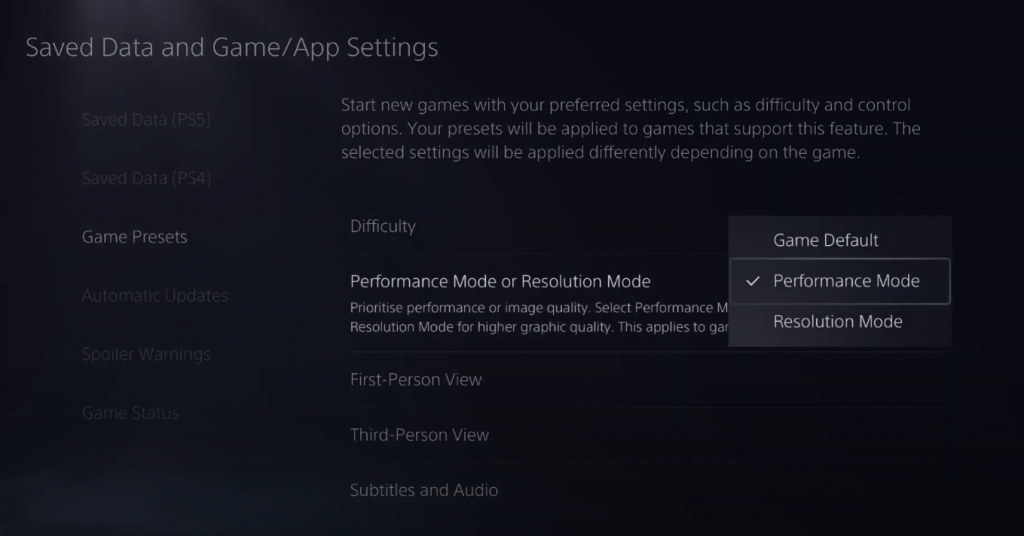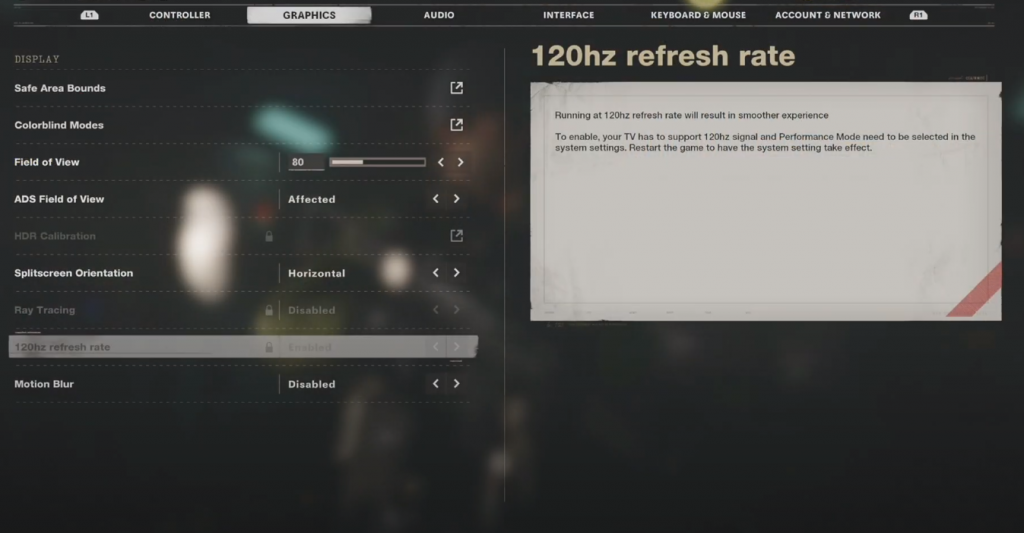The next generation of consoles has arrived, along with the next instalment in the Call of Duty franchise, Black Ops Cold War.
Call of Duty games are always pushing the boundaries of visual fidelity, and the latest game in the series is a perfect benchmark to test the new consoles and see what they are capable of.
And while both Xbox Series S and PlayStation 5 support 120fps, in order to enable it on the PS5 for Black Ops Cold War, you will have to do a few tricks in the settings.
The process is quite easy, you just need to follow these few steps, and you’ll play Black Ops Cold War at 120fps on your PS5 in no time.
(Picture: Activision)
How to run Black Ops Cold War at 120fps on PS5
It is possible to run Black Ops Cold War at 1080p/120fps on the PS5.
First of all, your TV has to support 120hz or otherwise it is not be possible to run the game at 120fps.
If your TV supports 120hz, then follow these steps to enable it:
- Disable ray-tracing in the game’s settings
- Go to the PlayStation settings
- Select “Saved Data and Game/App Settings”
(Picture: Sony) - Select “Game Presets”
- Select “Performance Mode or Resolution Mode” and then check “Performance Mode”
- Go back to the game’s setting and enable 120hz refresh rate.
(Picture: Activision)
And that’s it, Black Ops Cold War will now run at 1080p/120fps on your PlayStation 5.
If you ever want to reverse the process, just check “Resolution Mode” in the PS5 settings, enable ray tracing in the game, and Black Ops Cold War will again run at 4K and high settings, but at a lower number of frames per second.