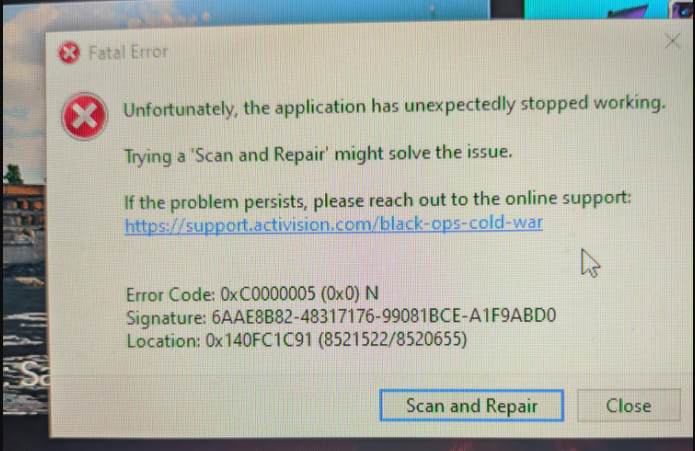The latest Black Ops Cold War update has brought many exciting things to the game, including a new Zombies map Firebase Z and new 6v6 map Express, but unfortunately, it also came with a frustrating new crashing error.
A huge number of Black Ops Cold War players have been reporting constant crashes over the past few days, both on PC and on Xbox and PlayStation consoles.
It seems that the game currently has some serious stability issues on PC and that’s why many players are experiencing crashes when launching the game or while playing.
The Error Code that players on PC are getting when the game crashes is 0xc0000005, and according to reports, it’s happening almost non-stop since the latest update.
Black Ops Cold War Error Code 0xc0000005: Solutions how to fix
(Picture: Activision)
Unfortunately, there’s currently not much that players can do when it comes to BOCW Error Code 0xc0000005, because the problem stems from the game and its instability.
Treyarch Studios reassures players that they’re working hard and that they will “continue to monitor and investigate” the situation while releasing small patches with stability improvements.
Still, there are some things that you can do to make sure that the problem is not on your side:
Check if graphics drivers are up to date:
Visit the website of your GPU manufacturer, find your GPU model, and download the latest drivers, then install them.
Make sure that your game is up to date:
- Restart Battle.net
- Click on BOCW in Battle.net
- See if near the big blue Play button it says “Update is available”.
- If it is, update the game.
- Restart Battle.net once again
Scan and repair Black Ops Cold War:
- Click on BOCW in Battle.net
- Select Options (blue cog)
- Select Scan and Repair
- Let it do it job and make sure that everything is alright.
- Restart Battle.net
If nothing helps, try to reinstall Black Ops Cold War
- Uninstall the game from the Options menu in Battle.net
- Restart your PC
- Install the game from Battle.net
If you are still having problems with Black Ops Cold War crashes after you have performed all of these options, then, unfortunately, it seems that the issue is with the game and that you will simply have to wait for Treyarch to patch the game.