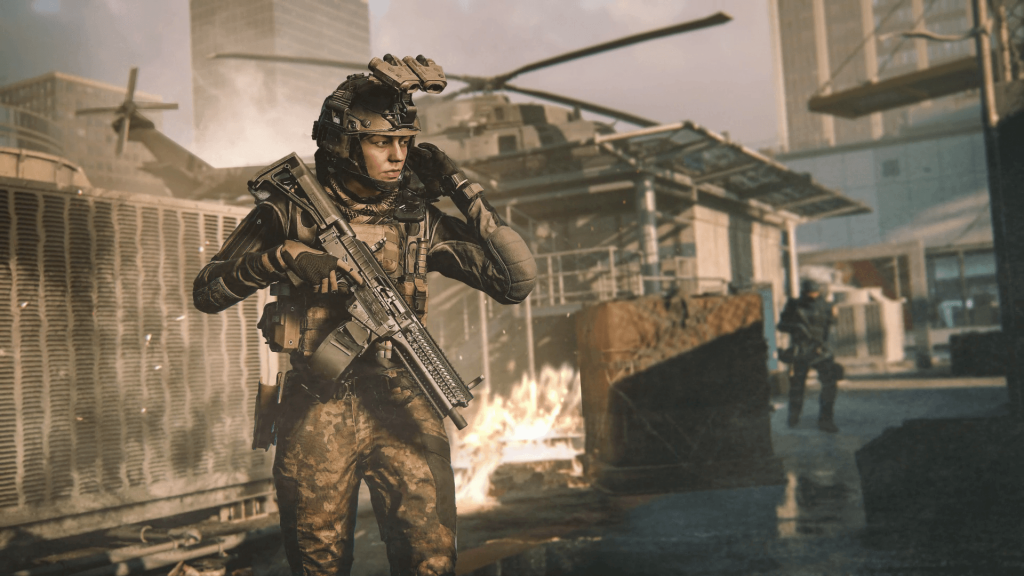
The Modern Warfare 3 Beta weekend provided players with jaw-dropping gameplay, flawless understanding of system requirements, and graphical settings. The loyal and passionate CoD playerbase depends on the best graphical settings within each title to provide them with a smooth FPS experience. Fortunately, we’ve come prepared to offer you the best graphical settings in Modern Warfare 3.
Best Modern Warfare 3 PC Graphics Settings

We’re going to provide two sets of the best-recommended graphics settings within Modern Warfare 3. This is simply because we’re targeting players with minimal system requirements as well as the recommended and above Modern Warfare requirements:
- Display Mode: Fullscreen
- Aspect Ratio: Automatic
- V-Sync: Off
- Custom Frame Rate Limit: monitor refresh rate
- Gameplay Custom Frame Rate Limit: monitor refresh rate
- Menu Custom Frame Rate Limit: 120
- Focused Mode: Off
- NVIDIA Reflex Low Latency: On
- High Dynamic Range (HDR): Off
- Quality Presets: Recommended
- Render Resolution: 100
- Dynamic Resolution: Off
- Upscaling/Sharpening: FidelityFXCAS
- FidelityFX CAS Strength: 75
- Anti-Aliasing: FILMIC SMAA T2X
- Anti-Aliasing Quality: Normal
- VRAM Sclae Target: 85
- Variable Rate Shading: On
- Texture Resolution: Medium
- Texture Filter Anisotropic: High
- Detail of Field: Off
- Detail Quality Level: Medium
- Particle Resolution: High
- Bullet Impacts: On
- Persistent Effects: On
- Shader Quality: Medium
- On-Demand Texture Streaming: On
- Local Texture Streaming Quality: High
- Shadow & Lighting
- Shadow Quality: Low
- Screen Space Shadows: Off
- Ambient Occlusion: Off
- Screen Space Reflections: Off
- Static Reflection Quality: Medium
- Tessellation: Near
- Terrain Memory: Max
- Volumetric Quality: Medium
- Deferred Physics Quality: Off
- Weather Grid Volumes: High
- Water Quality: Default
- Display Mode: Fullscreen
- Aspect Ratio: Automatic
- V-Sync: Off
- Custom Frame Rate Limit: Custom
- Menu Custom Frame Rate Limit: 60
- Display Gamma: 2.2 (sRGB)
- Focused Mode: Off
- NVIDIA Reflex Low Latency: On
- High Dynamic Range (HDR): Off
- Quality Presets: Recommended
- Render Resolution: 100
- Dynamic Resolution: Off
- Upscaling/Sharpening: Off
- Anti-Aliasing: FILMIC SMAA T2X
- Anti-Aliasing Quality: Low
- VRAM Sclae Target: 85
- Variable Rate Shading: Off
- Texture Resolution: Low
- Texture Filter Anisotropic: Low
- Detail of Field: Off
- Detail Quality Level: Low
- Particle Resolution: Very Low
- Bullet Impacts: On
- Persistent Effects: Off
- Shader Quality: Off
- On-Demand Texture Streaming: Off
- Local Texture Streaming Quality: Off
- Shadow Quality: Low
- Screen Space Shadows: Off
- Ambient Occlusion: Off
- Screen Space Reflections: Off
- Static Reflection Quality: Low
- Tessellation: Off
- Terrain Memory: Min
- Volumetric Quality: Low
- Deferred Physics Quality: Off
- Weather Grid Volumes: Off
- Water Quality: Default
Players who obtain the recommended or above specifications will benefit more from this guide. However, the best minimal settings players will also have an advantage over those who don’t have either of these settings — happy hunting!