
There will be instances when you will not be able to log into Call of Duty: Modern Warfare 3 (MW3) and play it because of the servers being down. There could be multiple reasons for it and some of them are they can be down for some of maintenance or backend error. If you are wondering, if MW3 servers down, you can find out the status below.
January 11 Update: We have updated the page with the latest information available today. Make sure to bookmark it to check out the MW3 server status in future whenever you want.
Table of Contents
Is Modern Warfare 3 (MW3) Down Right Now?

No, Modern Warfare 3 servers are not down at the moment, so if you are facing any issues, the problem is on your side. Make sure to check your internet connection, update the game, or check your game for missing files.
How To Check Modern Warfare 3 (MW3) Server Status
You can check MW3 server status by using the following methods:
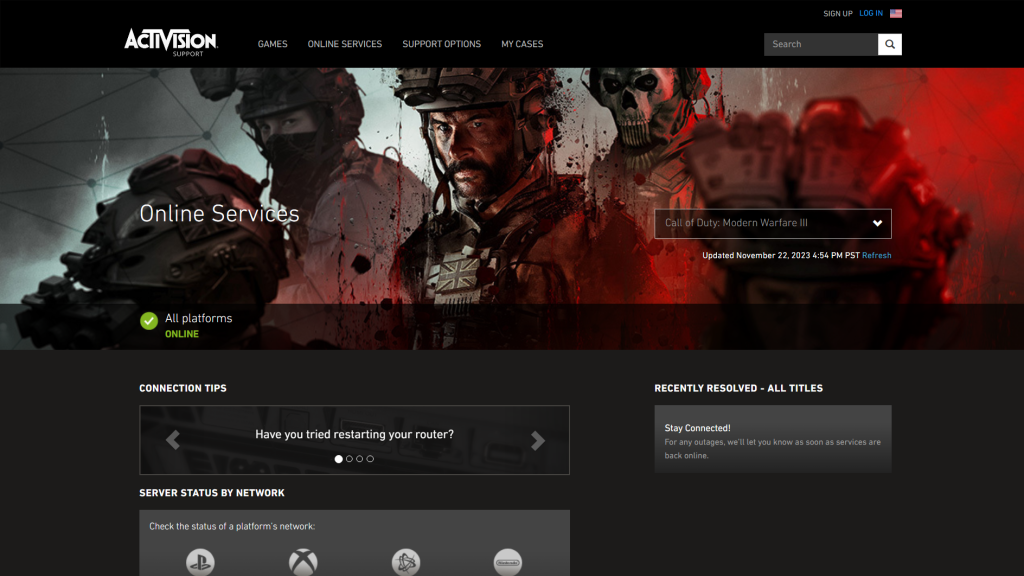
- You can go to the Activision’s Online Services website where you will get the latest server status for all platforms, including PC, PlayStation, Xbox, and Nintendo.
- Apart from the above, make sure to check Call of Duty Updates Twitter account, where Activision notifies players about any error the game might be facing. You can find an example below:
That’s everything you need to know about MW3 server status and how you can check it.