
Are you feeling nostalgic and want to hear CS:GO music in Counter-Strike 2? Then you should probably get and use the CS:GO Music Kit for CS2 right away!
In this step-by-step guide, we explain how you can get the CS:GO Music Kit in Counter-Strike 2, how to use it, and what in-game music content you can expect when in use, so let’s pop a flashbang and get started.
How to Get CS:GO Music Kit in Counter-Strike 2

To get the CS:GO Music Kit item in Counter-Strike 2, simply download the update (about 27 GB) and jump into the game. You will automatically receive this item, added to your in-game inventory.
At the time of writing, there’s no indication if there are any other requirements for players to meet. For example, you need to have played CS:GO before the release of CS2 on 27 September 2023 to earn the Global Offensive Badge.
Take this as a PSA: Grab the CS:GO Music Kit to use in CS2 as soon as you can. CS2 is, after all, a free game, so all it takes is adding it to your Steam library and launching Valve’s new tactical fps title.
How to Use CS:GO Music Kit in CS2 & Content
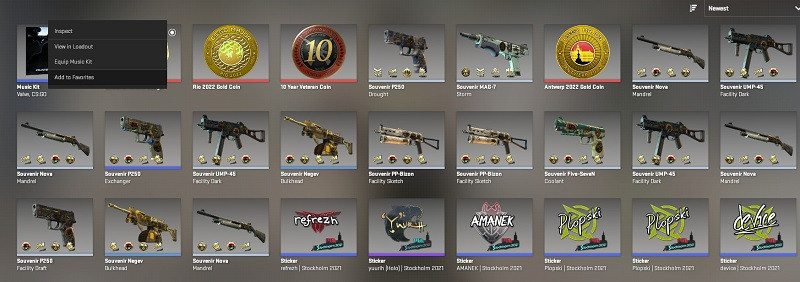
The only thing you need to do is head into your inventory, right-click on the CS:GO Music Kit item and then select the “equip music kit” option. You can also add it to your favorites from the inventory screen or view it in your loadout.
The contents of the CS:GO Music Kit includes:
- MVP Anthem
- Round Start & End
- Map Objective
- Ten-second warning
- Death Camera
You can unequip it by heading into your inventory from the main menu, then right-clicking on the item and selecting “Unequip,” thereby reverting back to the Counter-Strike 2 music.
In case you missed it, check out the awesome, heartwarming, and somewhat nostalgic launch trailer for Counter-Strike 2 below.
So there you have it, an easy way to get the CS:GO Music Kit and use it in Counter-Strike 2 alongside its contents. Enjoy, and remember, legends never die!