
If you want to play Dead By Daylight Mobile with friends or just want to enjoy the game as more of a social experience, you might have spotted the new Squads feature and wondered how it works. Squads allow you to team up with other players to complete tasks and earn bonus rewards.
In this article, we’ll explain what Squads are in Dead by Daylight Mobile, as well as how you can create or join your own.
What Are Squads In Dead By Daylight Mobile?
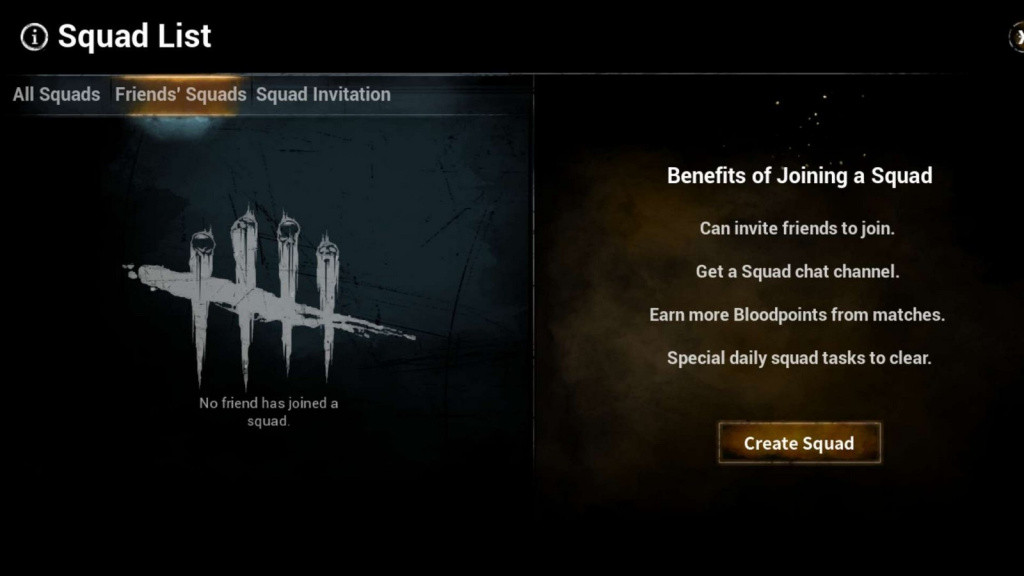
Squads are a feature exclusive to the mobile version of Dead by Daylight. Players can either join an existing Squad or create their own.
After joining a Squad, players can invite their friends to join, participate in a Squad chat channel, earn bonus Bloodpoints from matches for playing with Squadmates, and complete daily Squad tasks for rewards.
How To Create A Squad In Dead By Daylight Mobile
If you want to be the leader of your Dead by Daylight Mobile squad, you can create your own group. Here’s how to do it:
- Open Dead By Daylight Mobile.
- Press the small shield button at the bottom left of the screen above the chat bar (the third icon in the row).
- Press “Create Squad” in the bottom left.
- Type in your Squad name in the “Squad Name” box, and a short description of your Squad in the “Squad Message” box.
- Select a Squad Emblem from the gallery of icons.
- Press “Create Squad” in the bottom right.
How To Join A Squad In Dead By Daylight Mobile

If you don’t want to create your own squad, you can join an existing Dead By Daylight Mobile Squad, either a friend’s or a public group. Depending on whether you’re joining an existing friend or want to join a public Squad, you’ll need to follow some slightly different steps.
How To Join Public Squads
- Open Dead By Daylight Mobile.
- Press the small shield button at the bottom left of the screen above the chat bar (the third icon in the row).
- Scroll through the list of squads in the “All Squads” list and choose a Squad you like. Press “Request to Join” in the bottom right.
How To Join Friends’ Squads
- Open Dead By Daylight Mobile.
- Press the small shield button at the bottom left of the screen above the chat bar (the third icon in the row).
- Select “Friends’ Squads” from the top.
- Scroll through the list of your friends’ squads and select the one you want to join. Press “Request to Join” in the bottom right.
That’s it for how Squads work in Dead By Daylight Mobile, and how you can either join one or create your own.