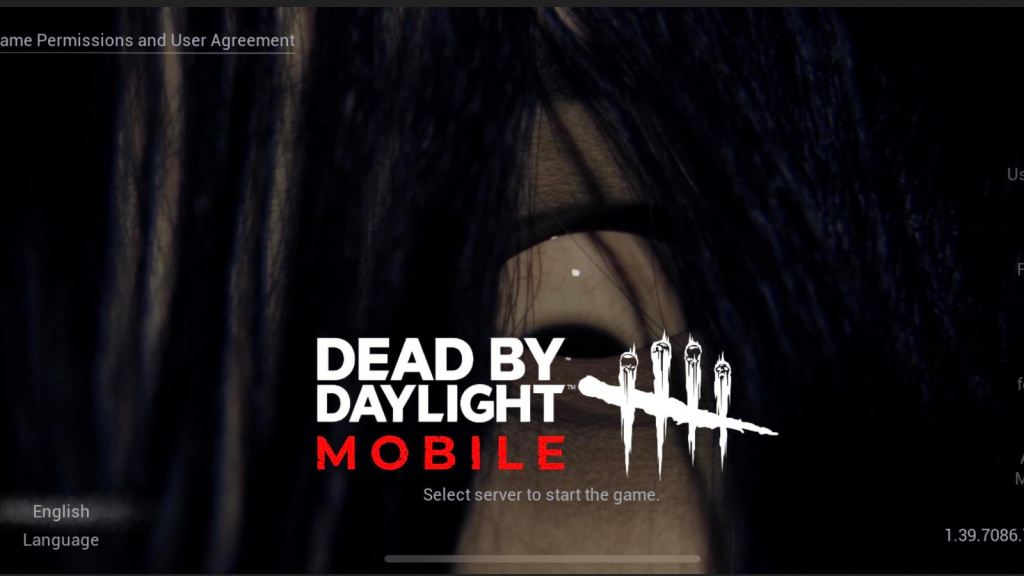
If you’ve been a longtime Dead by Daylight Mobile player, you’ve no doubt noticed the major changes and updates to the game this March 2023. Or if you’ve played the console or PC version of the game, you might be curious to try out the mobile version with all of the recent improvements.
Whether you’ve played Dead By Daylight Mobile before or you’re a total newbie, you’re probably wondering how to select your server on Dead by Daylight Mobile if you’ve run into this bug that tells you that you need to select a server. In this guide, we’ll explain how to select your server on Dead by Daylight Mobile.
How To Select Server On Dead By Daylight Mobile
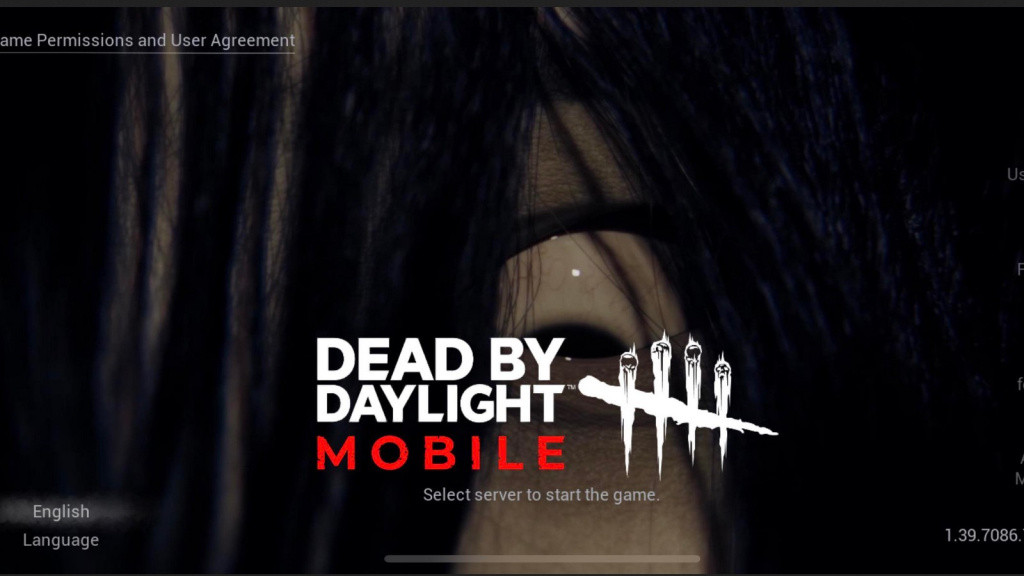
Were you running into the “select server” issue on Dead by Daylight and receiving the message “select server to start the game”? You’ll be happy to hear that the Dead by Daylight Mobile error is not actually your fault, but instead because the servers were not yet live.
Here are the exact times when the game went live:
- Pacific Time (PT): 7 pm on 15th March
- Central European Summer Time (CEST): 3 am on 16th March
- Australian Eastern Standard Time (AEST): 12 pm on 16th March
If you tried to log in before these times, you may have faced this error because the game was not yet live in your region, and thus the servers were not active. Try opening the game again today now that the servers are live to see if you’re able to play.
Once you log in, you won’t need to manually set your server or region; you’ll be put in your local region by default. If you want to change your language, you can do so in Settings, but you can’t toggle your region.
That’s it for how to change your server or region in Dead By Daylight Mobile. Thankfully, the issue is not a user-side problem but just a matter of waiting for the game’s updates to be released.