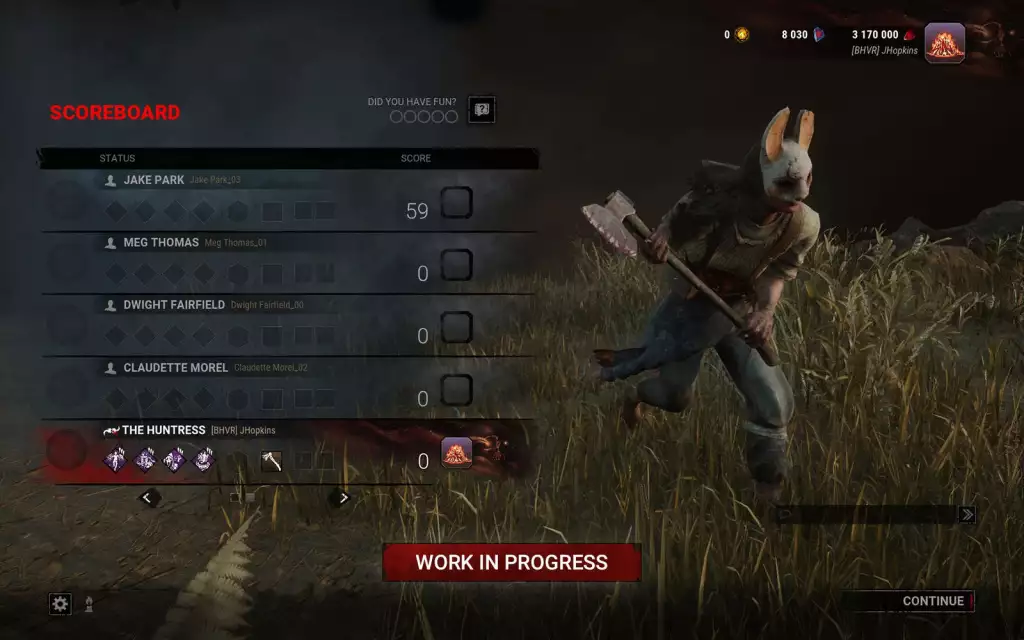
Dead by Daylight introduced player cards as part of the game’s most recent Chucky PTB, and this highly player-requested feature will be live in the game soon. DBD’s player cards allow you to select an avatar, a banner, and more to show off your personality, all while also showcasing your accomplishments like your Devotion level and monthly grade progress. Here’s how to customize your player card with banners and badges and make your profile shine in Dead by Daylight.
Dead by Daylight: How To Customize Player Cards
Dead by Daylight’s customizable player cards offer two customization choices: banners and badges. To see your player card and its customizations, you can look in the upper-right corner of most menus and click on the icon (which may just be a grey square if you haven’t edited it yet). This feature is currently available in the Chucky PTB and should go fully live with Chucky and Tiffany on 28 November 2023.
To customize your player card, just click on that menu, and on the left sidebar, click either “banners” or “badges.” You can then select your banner and/or badge of choice to show off your personality, and players will see that card on the end-game screen after the game is complete.

You can select only one banner and one badge at a time – so choose the one that you like the best! You can change them at any time (aside from in a trial, of course), from this same menu, though, so you aren’t stuck with whatever personalizations you choose.
Banners and badges will come in various rarities, making them a truly collectible item in Dead by Daylight similar to charms. Players can earn through the Rift, through events, or as Tome/Archive rewards. While there will only be a few player card customizations on launch, DBD’s developers plan to add more over time.