
If you’ve grabbed a copy of Dead Island 2, you may have noticed one of the unusual features in the game called Alexa Game Control. As you might be thinking, Dead Island 2 features Amazon’s AI virtual assistant, Alexa, which allows you to issue voice commands to perform various actions.
However, there are a few certain conditions that you must meet in order to use Alexa Game Control in Dead Island 2. So without any further delay, here’s all you need to know about using Alexa Game Control in the game.
Table of Contents
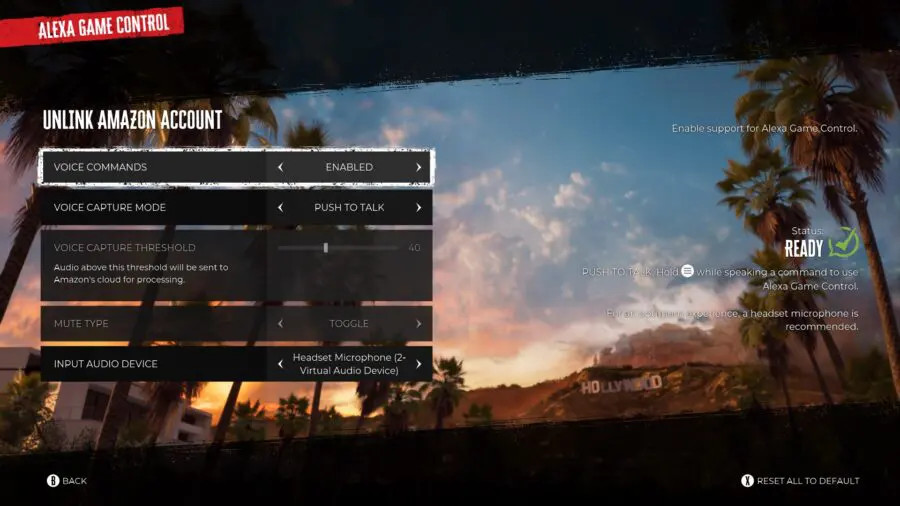
How to Use Alexa Game Control in Dead Island 2
Players only require an Amazon account and a microphone to use the Alexa Game Control feature in Dead Island 2. While a headset is recommended by the game, owning an Amazon Echo or any other Alexa Built-in device is not essential since the feature is already integrated into the game.
Once you fulfil these two conditions, you’ll be asked to activate Alexa Game Control early in Bel-Air. You can find the tutorial message in the Options menu if you miss it. You will then need to link your Amazon account by entering a six-letter code or scanning a QR code.
Once linked, go to the Alexa Game Control settings screen to customize your preferences. The status should read “Ready” on the right. You can start using Alexa Game Control when you load a saved file. The red circle in the bottom left corner will be replaced with a dark circle that blinks blue when it hears your commands. It will display some text to confirm if it correctly hears your command.
All Dead Island 2 Alexa Voice Commands
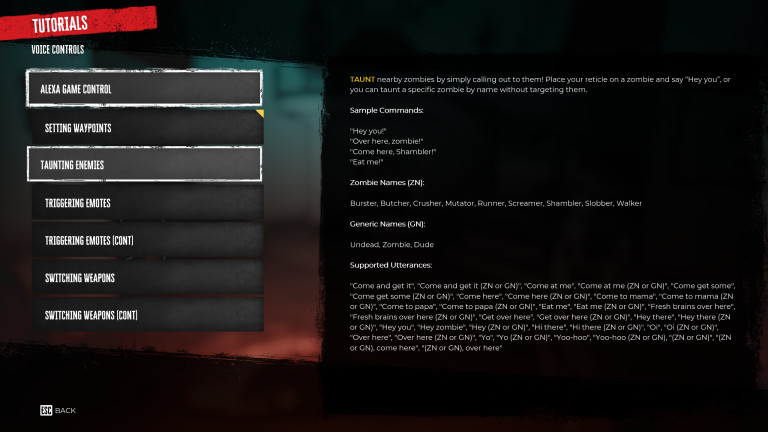
In Dead Island 2, Alexa voice commands are classified into different categories:
- Setting/Clearing Waypoints
- Taunting Enemies
- Switching Weapons
- Triggering Emotes
- Activating/Exiting Fury Mode
To see every voice command for Alexa Game Control, go to Options, then Tutorials. Finally, select Alexa Game Control to see the list of possible voice commands and their categories. You can view each category for specific commands like using emotes, setting waypoints, switching weapons, calling out to zombies, and more.
That concludes our guide on how to use Alexa Game Control in Dead Island 2.