
Far Cry 6, the sixth main instalment in the Far Cry series, is a mix of good and bad things from the previous Far Cry games. It offers a large open world filled with challenges, rewards, special weapons, secrets, lore and, of course, military camps and establishments under Antón Castillo’s regime that are fun to take over, especially with a plus one.
Similar to previous Far Cry games, Far Cry 6 offers a co-op multiplayer feature where players can form a party with their friends or a random player and work together to take on enemy camps, missions, challenges and other activities.
Unfortunately, the game fails to explain how exactly players can unlock, join, or host co-op games.
Because of that that, we have prepared a handy guide that talks about how to unlock co-op in Far Cry 6 whilst sharing details on co-op progression and hosting co-op games.
How to unlock co-op

To unlock co-op in Far Cry 6, players have to progress the game till Du or Die quest. Once that is done, players get a message tab that says “Overcoming the regime.”

Close the tab, and look on the right side of the game screen. You can see a message saying, “Co-op is now available! Play with a friend or search for a partner to earn more rewards.”
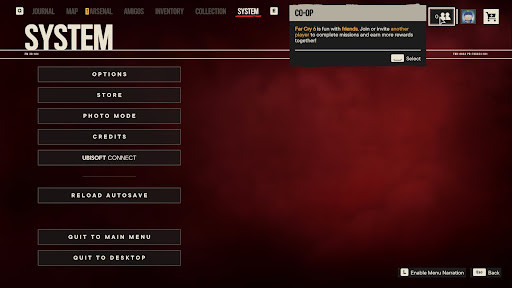
After that, players can click on the co-op icon to open the multiplayer menu. There they get three options –
-
Play with a friend – Fight the regime with a friend
-
Search for a partner – Find a co-op partner to help you fight against the regime.
-
Be a partner – Receive offers to join another co-op player’s fight against the regime.
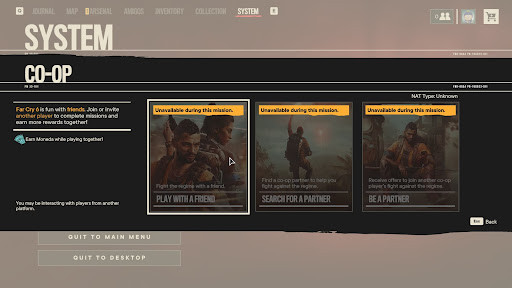
Depending on your requirement, select the option to begin your Far Cry 6 co-op journey.
Do players retain co-op progress?
Similar to Far Cry 5, only the host can retain the game progress. While being in co-op, the partner will not retain any story or side mission progress. However, they will keep rewards like the money they earn and a few other things.
How to host a co-op game
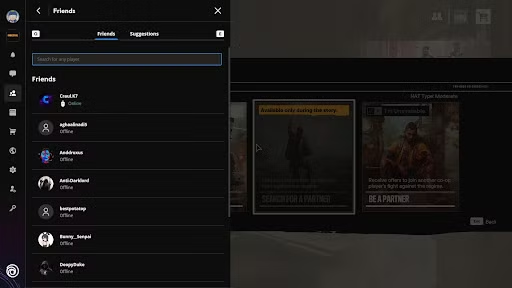
To host a co-op game in Far Cry 6, select the “Play with a friend” option.
Also, make sure you have selected the party privacy as “Open to friends” under co-op found in the game settings -> gameplay.
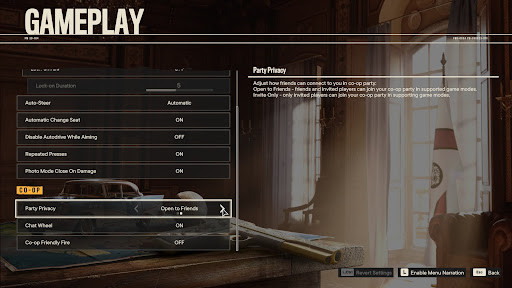
With friends only enabled, both friends and invited players can join your game in supported game modes.
-
Read more: How to get Chorizo in Far Cry 6
For more on the gaming industry, check out our general video games section, filled with news, guides and much more.
Featured image courtesy of Ubisoft.