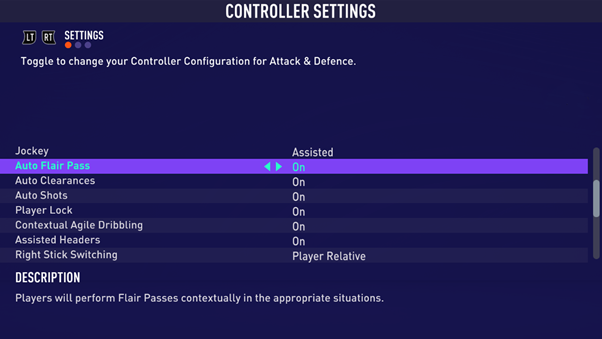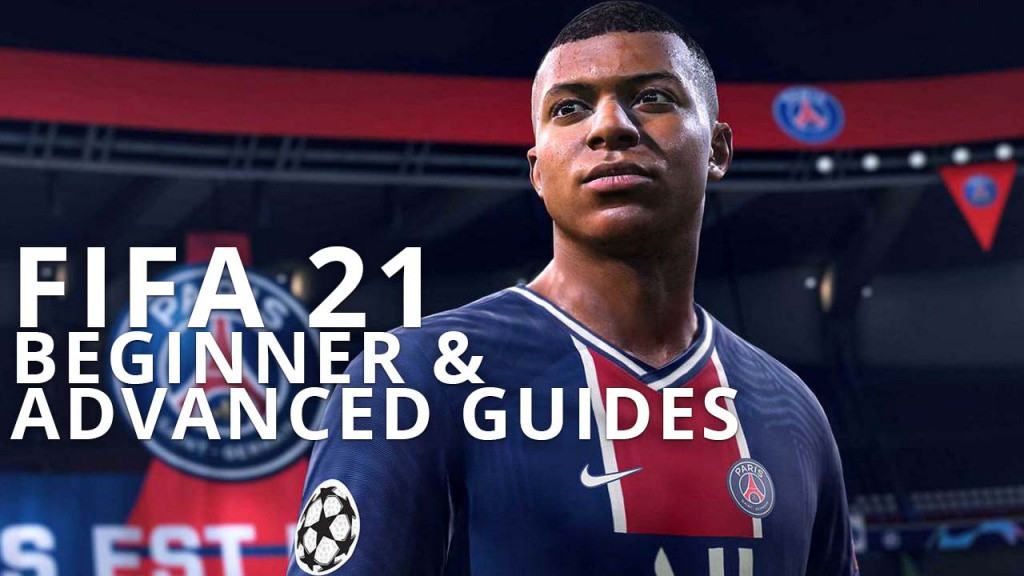| FIFA Trainer |
Show / Hide This option lets you choose whether you want to show or hide the FIFA Trainer during gameplay. |
Timed Finishing
|
On Turning this option on lets you perform a timed finish by double tapping the shoot button when shooting towards the goal. The precision and timing of the second button tap determines whether the shot will be more accurate or less accurate, so use it wisely Off Turning this option off means double-tapping the shoot button won’t do anything. |
| Next Player Switch Indicator |
On
Turning this option on will show you which player you will swap to when switching players.
Off
Turning this option off will not show you which player you will swap to when switching players.
|
Pass Block Assistance
|
On Turning this option on will make your team’s players try to intercept passes automatically if the ball is close by. Off Turning this option off will make your team’s players try to intercept passes automatically if the ball is close by |
Auto-Switching
|
Air Balls and Loose Balls
Setting this option on Air Balls and Loose Balls will make the AI only switch players for you when the ball is in the air or is loose.
Auto
Setting this option on auto will make the AI always try to switch to the player it thinks is in the best position. However, you can still override it by manually pressing the button.
Manual
Setting this option to manual will make the AI never switch players for you.
|
Auto Switching Move Assistance
|
None / Low / High
This option determines the extent to which Auto-Switching Move Assistance will keep a player you automatically switch to moving in their current direction for a short period. Setting it too high is handy for newer players, but can be problematic for experienced ones. |
Jockey
|
Assisted
Turning this option on means the game will try to make your player’s jockey speed match the opponent.
Manual
Turning this option off means the game won’t try to make your player’s jockey speed match the opponent.
|
Auto Flair Pass
|
On
Turning this option on will make players perform Flair Passes in certain situations.
Off
Turning this option off will make players never perform Flair Passes unless you do it yourself.
|
Auto Clearances
|
On
Turning this option on will make players clear the ball automatically in certain situations.
Off
Turning this option off will make players never clear the ball unless you do it yourself.
|
Auto Shots
|
On
Turning this option on will make players shoot automatically in certain situations.
Off
Turning this option off will make players never shoot unless you do it yourself.
|
Player Lock
|
On
Turning this option on enables player lock, which can be performed by pressing the designated button.
Off
Turning this option off disables player lock.
|
Contextual Agile Dribbling
|
On
Turning this option on enables Contextual Agile Dribbling, which makes players automatically use agile dribbling when a player uses the left stick in one-on-one situations.
Off
Turning this option off disables Contextual Agile Dribbling, which means players won’t automatically use agile dribbling when a player uses the left stick in one-on-one situations.
|
Assisted Headers
|
On
Turning this option on will make players header passes and shots with AI assistance. It makes it easier to hit them, but it might not always go to the intended target.
Off
Turning this option off will make players never header passes and shots with AI assistance. It allows players to have more skill and precision, but it can make heading more difficult for newer players. ;
|
Right Stick Switching
|
Player Relative
This option will make the player you control act as the centre point of reference when you switch using the right analog stick.
Ball Relative
This option will make the ball the centre point of reference when you change players using the right analog stick.
|
Ground Pass Assistance
|
Assisted
This option enables Ground Pass Assistance, which makes the game help guide the direction and power of your passes. It’s a good option for newer players.
Manual
This option will make the direction and power of ground passing completely manual. It can be useful for high-skill players who want extra precision.
Semi
This option serves as the middle ground between automatic and manual passing. It assists the power of a pass, but it only slightly helps the direction.
|
Through Ball Assistance
|
Assisted
This option will make the game help guide the power and direction of through balls.
Manual
This option will make through balls completely manual, which can be troublesome or useful depending on a player’s skill level.
|
Shot Assistance
|
Assisted
This option will make a player’s shots always aim towards the goal.
Manual
This option makes a player’s shots always aim towards the direction they are holding.
Semi
This option makes a player’s shots always aim towards the goal if they are holding the direction accordingly.
|
Cross Assistance
|
Assisted
This option makes the game help guide the power and direction of crosses. More specifically, it will guide them towards a teammate, and the power will only determine whether it goes towards the front post or the back post.
Manual
This option makes the power and direction of crosses completely manual.
Semi
This option makes the player need to control the power manually, but the game will help guide the ball towards either the front post or the back post.
|
Lob Pass Assistance
|
Assisted
This option makes the game help guide the direction and power of lob passes. It makes it easier to find a target.
Manual
This option makes the power and direction of lob passes completely manual.
|
Save Assistance
|
Assisted
This option will make the goalkeeper save the ball when it is relatively close. But when it isn’t, the player will still need to control their timing and positioning. However, the direction will still be assisted.
Manual
This option will make a goalkeeper’s direction, positioning, and timing completely manual when controlled by the player.
Semi
This option is exactly like the assisted setting except the player will need to pick the right direction when making a save.
|
Analog Sprint
|
On / Off
Turning this option on or off will determine how fast a player can sprint. When turned on, the sprint button will act as an accelerator, allowing for more control over the amount of pace. |
Defending
|
Tactical Defending / Legacy Defending
This option lets you switch between Tactical Defending and Legacy Defending. The former lets players time their tackles and hold their position. The latter makes it easier to defend but with less precision, which was how it used to be in earlier titles. |
Power Receiver Lock
|
Late
This option locks will make a pass lock to a receiver at the latest possible time, roughly when the player’s foot connects with the ball.
EarlyThis option locks will make a pass lock to a receiver at the earliest possible time, approximately when the pass animation begins.
|