
Fortnite creative gives players access to loads of devices you can use to create your own contraptions and play around with the various mechanics the game offers. One of these new Fortnite devices is the Player Reference Device.
If you are unsure about what the Player Reference Device is or how to use it, this guide has you covered. As we will be going through everything you need to know about the Player Reference Device, including exactly what it is, and how to use it.
What is the Player Reference Device in Fortnite?

The player reference device is a piece of tech that you can use to represent a player on the map, yourself included. The device also shows stats like player eliminations, deaths, or scores.
The device will display your player and their statistics via floating text above a hologram of your player. It can be used to display the details of any player on the map, and you can customize the details you want to show, the hologram color, and pose.
- Fortnite v20.30 patch notes – Downtime, bug fixes, Star Wars, Resistance
- Fortnite week 7 and week 8 seasonal quests in Chapter 3 Season 2
- Fortnite E-11 Blaster Rifle – How to get, stats, and more
- Wanda Maximoff Scarlet Witch Fortnite skin leaks
The device also tracks players’ statistics in real-time. So if you set up a Player Reference Device to track a player’s eliminations, and they make one, the device will update with a new score of 1 for example. This can be used to do some neat construction that we will discuss next.
How to use the Player Reference Device in Fortnite
To pace the device, from build mode, press the Tab key and open the creative inventory window. From there click the devices tab and scroll to find the device or use the search box to locate it.
Once you have found it, use the “PLACE NOW” button to place it, or put it in your quick bar to place it later. You can then use your phone to position the device and click to place it and then move close to it to see a pop-up appear that allows you to customize the device.
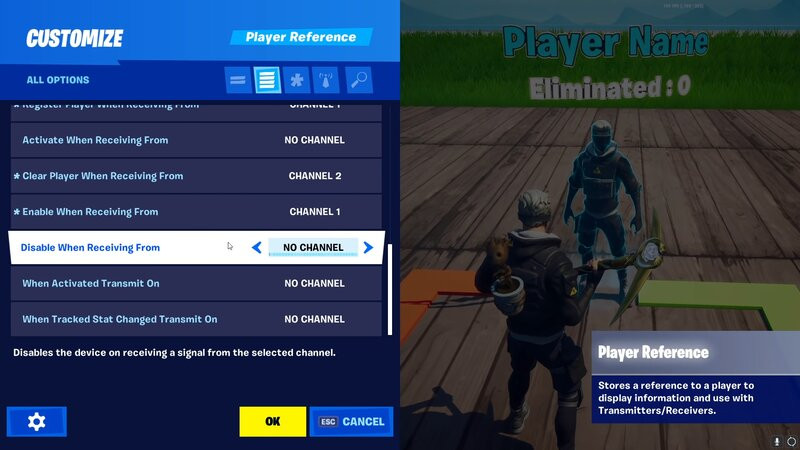
The Player Reference Device can be set up with a few basic parameters, such as whether the hologram is on or off, the color, whether it is visible in the game and whether or not to show the player details. Then you have a few more advanced settings you can play around with as well that allow it to become a bit more complex.
There are more advanced aesthetic changes like the hologram brightness, whether or not to show the base of the device, the curve of the text that displays the player details, and the hologram animation (which doesn’t move, simply chooses a pose for the hologram).
And some advanced technical options, such as which stats you want the device to track like the eliminations or the score, etc. And which channels and triggers you want the device to interact with. You can find a full list of the features for the Player Reference Device here.

The Player Reference Device is fairly simple, but like all things, that simplicity allows for some complex things to be built on top of it. A great example is spawning weapons by setting the reference device to track player scores and hooking that up to an Attribute trigger. So when a stat for your player reaches a certain number, it triggers the Attribute trigger device and spawns in a weapon.
This is a very simple example of what you can do, but being able to track player stats and use those stats to trigger other events in the game makes this a useful device to know how to use in Fortnite Creative.
And that’s everything you need to know regarding the Player Reference Device and how to use it in your next Fortnite creative build. If you’re looking for more Fortnite content, head over to our section dedicated to the latest news, tips, guides, and more.
Featured Image courtesy of EpicGames.