
Free Fire Max is the upgraded version that is available for both Android and iOS devices and is focused to provide a better gameplay experience to the Free Fire in terms of graphics, animations, controls, and more. However, if you are facing some issues like lag, high ping, low FPS, etc, then you might need to change some settings that will work better for your device.
Now, there are a ton of customizations that you can do from graphics to control and here are the best settings you can implement to get the best performance and experience of Free Fire Max.
Best Free Fire Max settings

Sensitivity Settings
- General: 70
- Red Dot: 95-100
- 2x Scope: 81-86
- 4x Scope: 57-62
- Sniper Scope: 48-53
- Free Look: 76-81

Control Settings
- Aim Precision: Default
- Left Fire Button: Always
- Quick Weapon Switch: On
- Quick Reload: On
- Hold Fire to Scope: On
- Grenade Slot: Double Slot
- Vehicle Control: Two Handed
- Auto Parachute: On
- Run Mode: Classic
- In-game Tips: Default
- Kills Notifications: Simplified
- Damage Indicator: New
- Auto Gun Switch: On
- Visual Effects: Dark
- Free Look: Off
- Hitmaker: New
- Teammate Info: Translucent

Auto Pickup Settings
- Weapons: On
- Armor and Backpacks: On
- Medkits: On
- Ammo: On
- Attachments: On
- Grenades: On
- Special Equipment: Off
- Event Items: On
- Auto Pickup Speed: Fast
- FF Token: On
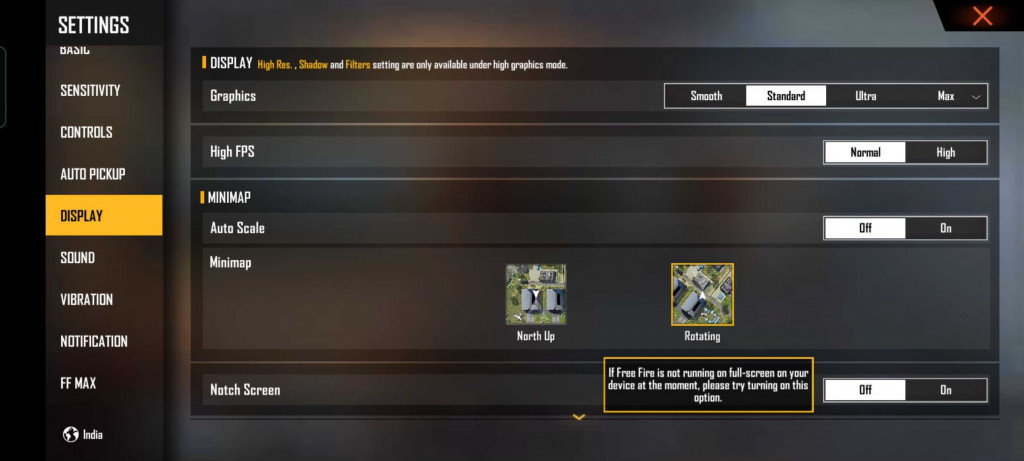
Display Settings
- Graphics: Ultra (If you have an high end device)
- High FPS: High (For high end devices)
- Auto Scale: Off
- Minimap: Rotating
- High FPS: Normal
- Notch Screen: On/Off (Based on your device)

Sound Settings
- Music: 30
- Sound Effects: 80
- Voice: 70
Vibration Settings
- Phone Vibration: On
FF Max Settings
- Login Video: Off
- Lobby Style: Dynamic
- Audio Style: New
- Animation: New
- Visuals Effects: Off
- HD Texture: On (turn it off if you’re experiencing lags or stuttering during the game)
- Vehicle Effects: On

So, these are all the recommended settings for Free Fire Max; however, if you don’t like enabling or disabling any of the above options, you can go with your choice.
- “North America has tremendous potential for growth,” Justin Lye, Free Fire Global Esports Lead
- How to Download Free Fire on PC
- Free Fire Names – Best Stylish Nicknames
- Latest Garena Free Fire APK And OBB Download Links
For more on the game, please make sure to check our section dedicated to Free Fire guides, news, tips, and more.
Featured image via Garena.