
For those who don’t know, the Free Fire Advance Server is a testing ground where players who love Garena’s popular battle royale title can try the new features before an update’s release. With the Free Fire OB32 Advance Server, players can test the new Charge Buster weapon, check out some new pets, and much more.
To get into the Free Fire OB32 Advance Server, you will need the APK file download link, know how to install it, and an activation code. We’ve got you covered.
Free Fire OB32 Advance Server APK download link
The Free Fire OB32 APK file for the Advance Server testing weighs in at roughly 670 MB.

To download the APK file for the Free Fire OB32 Advance server, simply click on the link below.
Free Fire OB32 Advance Server APK download link.
After you’ve completed the download, follow the steps in the next section to install it.
How to install Free Fire OB32 Advance Server APK
Installing the Free Fire OB32 Advance Server APK is a relatively easy process.

After you’ve downloaded the APK file, simply follow the instructions below:
- Allow apps from unknown sources on your device by heading to “Settings > Safety and Privacy” then selecting “Install apps from Unknown Sources.
- Make sure you have at least 1.5 GB of free space available.
- Go to the “Downloads” folder and install the APK file by tapping the Install button.
Make sure to have your Wi-Fi connection enabled to avoid any data charges if you aren’t on an unlimited mobile plan.
Free Fire Advance Server activation code – How to get
There are a limited number of Free Fire OB32 Advance Server activation codes available, which you will need to actually play the game’s new version.
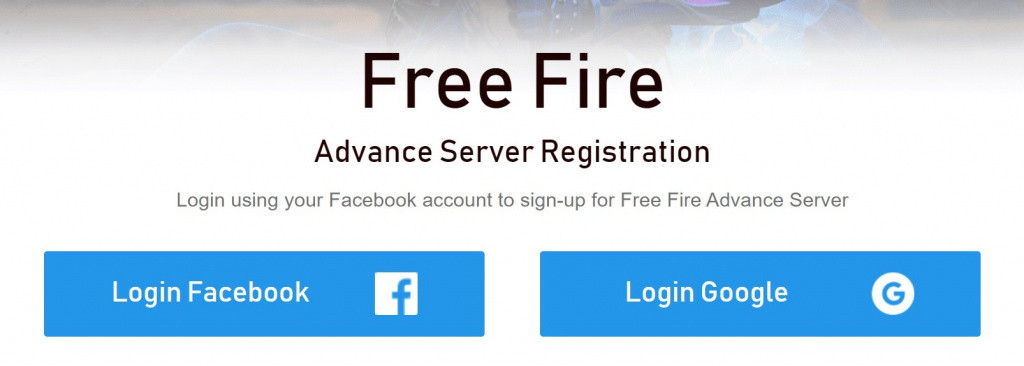
Follow the steps below for a chance at getting an activation code:
Like always, an activation code is essential to access the Free Fire Advance Server. Thus, here’s your chance to enrol yourself for the upcoming beta testing phase. Here are the steps to pre-register for it:
- Go to Free Fire Advance Server website.
- Login via your Facebook or Google account that’s connected with Free Fire.
- Enter the basic details in the form.
- Hit the Submit button.
- Check your in-game mail to get the activation code.
So there you have it, the APK download link for the Free Fire OB32 Advance Server, how you can install it, and a possible way to get one of the scarce activation codes.
Don’t forget to check out our dedicated Free Fire section for news, guides, patch notes and more.
Featured image courtesy of Garena.