
Sony Santa Monica Studio’s God of War Ragnarok is a triumph for gaming in more ways than one. The game was received exceptionally well, with 10/10 scores aplenty, and has over 70 accessibility options. One of these is the Miniboss Checkpoints option in God of War Ragnarok, but not everyone is happy about it.
Some gamers think this makes the game too easy, while others believe it is a great option. No matter what side of the fence you are on, you probably want to know more about the Miniboss Checkpoints option in God of War Ragnarok, like what it does and how to enable it.
What are Miniboss Checkpoints in GoW Ragnarok?
Following Steve Saylor’s tweet about God of War Ragnarok’s accessibility options, especially the Miniboss Checkpoints feature, some users came out to raise their disappointment, asking, for example, if it “Wouldn’t that just defeat the purpose of a boss battle?”
Here’s the full list of 70+ features/options in #GodofWarRagnarok.
— Steve Saylor (@stevesaylor) November 3, 2022
BUT! I just want to highlight one feature that NEEDS to be a standard feature in so many games that help EVERYONE not just disabled players! https://t.co/PESBozXPCTpic.twitter.com/uigQ9uGkpa
So what exactly does the Miniboss Checkpoints feature do in God of War Ragnarok? Well, it is quite self-explanatory, really, and will allow anyone to defeat a boss after enough deaths.
An official description explains: “When you are killed by miniboss (e.g., an Ancient), restarting the fight will respawn it with reduced health if it was damaged below a certain percentage before player death.”
This means that eventually, no matter the Miniboss in question, you will be able to defeat it.
How To Enable God of War Ragnarok Miniboss Checkpoints
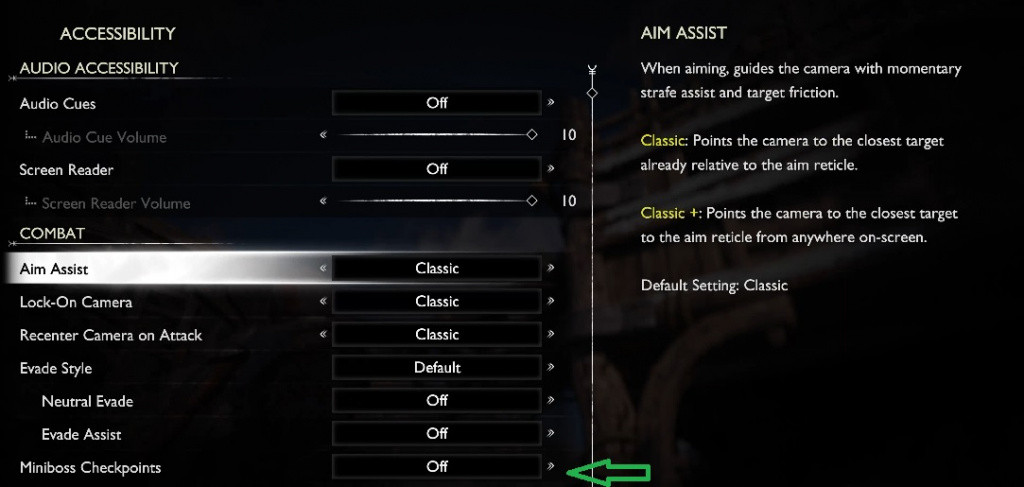
First, this option is unavailable in Give Me No Mercy and Give Me God of War difficulty levels. This alone should put most of those cries of “making the game easy” to rest.
As you can see from the image above, the Miniboss Checkpoints option is quite easy to find. Head into the game’s menu, then “Accessibility,” scroll down to the “Combat” section, and select “On” to enable it.
It is important to note that the Miniboss Checkpoints feature is disabled by default.
So there you have everything you need to know about God of War Ragnarok’s Miniboss Checkpoints option, from what it does to how you can enable it.
Stay tuned for more God of War Ragnarok news, and check out some of our Guides & Tutorials below:
Is God of War Ragnarok Worth It? The Reviews Are In! | How Long is God of War Ragnarok? Story Length & Full Completion | God of War Ragnarok Collector’s Edition – Price, Mjolnir, And More | God Of War – Order Of Games | Early Access | Trophy List | Difficulty Levels | Pre-load & Download Size| New Game Plus Mode |
Featured image courtesy of Sony Santa Monica.