
Microsoft Windows 11 will be available as a free upgrade for existing licensed Windows 10 users in a phased rollout. The new Windows edition brings several features and performance enhancements, including a redesigned App Store, Android app support and improvements to the Xbox app integration.
Microsoft has recently announced the release date of Windows 11, in addition to several new features and performance enhancements coming to the new OS. The announcement came via the official Microsoft Blog and included a few key features for gaming on Windows, including AutoHDR, DirectStorage and aggressive Xbox Game Pass integration.
When will Windows 11 release?
Windows 11 will be available to all new devices starting October 5th 2021. Eligible PCs will also come pre-loaded with Windows 11 from this date. Microsoft has also indicated that Windows 11 will be available as a free upgrade to existing licensed Windows 10 users.
{image}
The free upgrade rollout will start on October 5th and “will be phased and measured with focus on quality.” New eligible devices will be offered the upgrade first, followed by in-market devices based on their eligibility.
Microsoft anticipates that all eligible devices will be offered the free upgrade to Windows 11 by mid-2022. Microsoft has not indicated what Windows 11 will retail at as a standalone product.
What are the new features in Windows 11?
Microsoft announced several feature updates coming to Windows 11. Here are 11 highlights coming to the new version of Windows, per Microsoft’s official blog post.
1. Windows 11 will have a brand new design and with sounds that are modern, fresh, clean and beautiful, bringing you a sense of calm and ease.
2. The Start button has been centred and will integrate with Microsoft 365 and the cloud to show you your recent files, across all linked devices.

3. Windows 11 will allow users to optimize their screen real estate using Snap Layouts, Snap Groups and Virtual Desktops
4. Chat from Microsoft Teams has been integrated into the taskbar
5. Microsoft has introduced a new AI-powered Widgets feed
6. Windows 11 delivers the best Windows ever experience for gaming and unlocks the full potential of your system’s hardware with technology like DirectX12 Ultimate, DirectStorage and Auto HDR.
7. The Microsoft Store has been rebuilt with an all-new design to improve search and discovery of apps, games shows, and movies. Windows 11 will also bring Android apps to the PC.
8. Windows 11 will have improved accessibility improvements for people with disabilities.
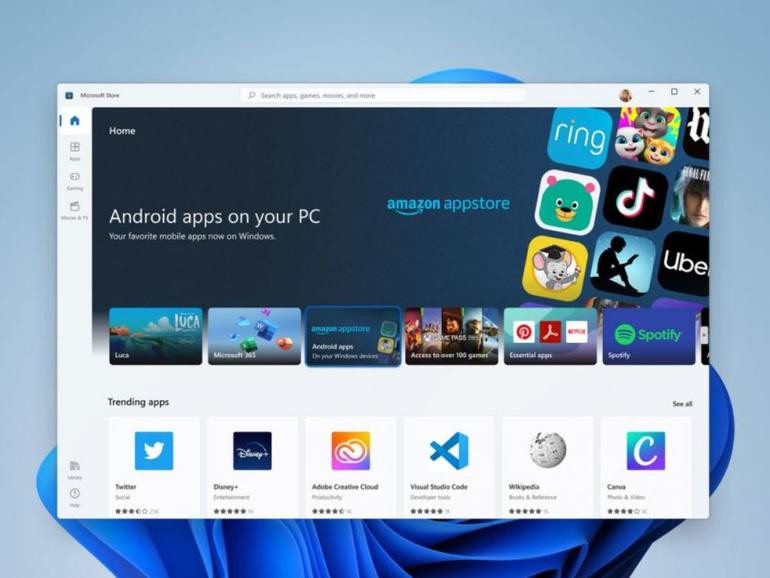
9. Windows 11 will allow more developers and independent software vendors to bring their apps to the Store, improving native and web app development with new developer tools, and making it easier for them to refresh the look and feel across all app designs and experiences.
10. Windows 11 is optimized for speed, efficiency and improved experiences with touch, digital pen and voice input.
11. Windows 11 will be optimized for hybrid learning and will offer better resources for the deployment and management of IT solutions.
How can I install Windows 11?
If you’re looking to run Windows 11 on your PC then ensure that your device meets the following minimum system requirements.

- Processor – 1 GHz or faster with 2 or more cores on a compatible 64-bit processor or System on Chip (SoC)
- RAM – 4 GB
- Storage – 64 GB or larger storage
- System firmware – UEFI, secure boot capable
- TPM – Trusted Platform Module (TPM) version 2.0
- Graphics card – DirectX 12 or later compatible graphics card with WDDM 2.0 driver
- Display – High definition (720p) display that is greater than 9″ diagonally, 8 bits per colour channel
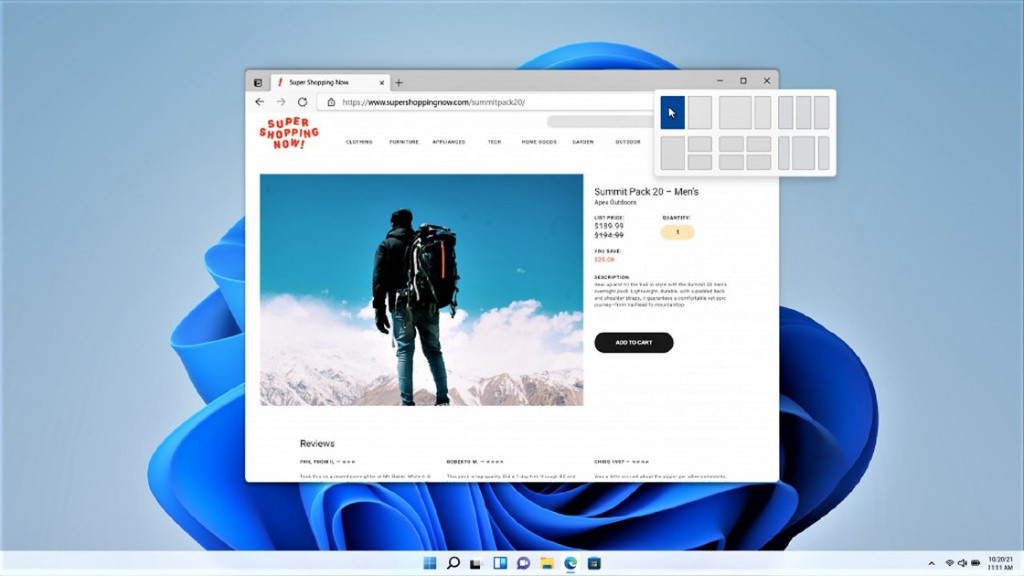
Microsoft notes that Windows 11 Home Edition requires internet connectivity and a Microsoft account to complete device setup on first use. For all Windows 11 editions, internet access is required to perform updates and to download and take advantage of some features.
How can I upgrade to Windows 11?
If you own a Windows 10 PC that’s eligible for the upgrade, Windows Update will let you know when it’s available, from October 5th. You can also check to see if Windows 11 is ready for your device by going to Settings > Windows Update and select Check for updates.
Don’t forget to check out our general video games section for industry news, guides, leaks and much more.
Header image via Microsoft Corporation.