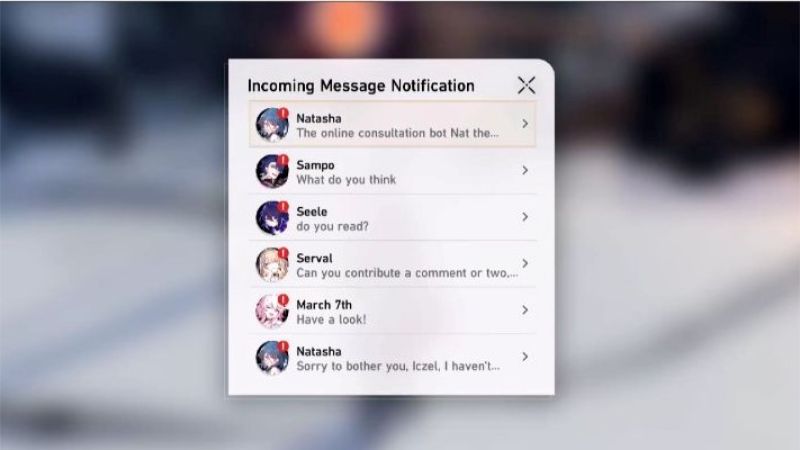
Honkai Star Rail is an amazing game with tons of content for players to enjoy. Whether you like venturing through the Simulated Universe or playing through the main story, there are countless hours of content for players to enjoy in this game. Honkai Star Rail is primarily a PVE single-player game.
Unlike other games, Honkai Star Rail doesn’t have any kind of connectivity with other players, at least in its current form. There is no PVP mode where you can battle against other players, and the only kind of interactivity we have is the support feature. Players can assign supports which can then be used by other players in order for both parties to receive mutual benefits.
However, outside of this, your journey throughout Honkai Star Rail will be relatively lonely. Thankfully, HoYoverse has provided players with a way to stay connected with other Trailblazers playing Honkai Star Rail via an in-game chat function. So, if you want to know how you can chat with friends in Honkai Star Rail, we have the answers you need.
How To Chat With Friends In Honkai Star Rail
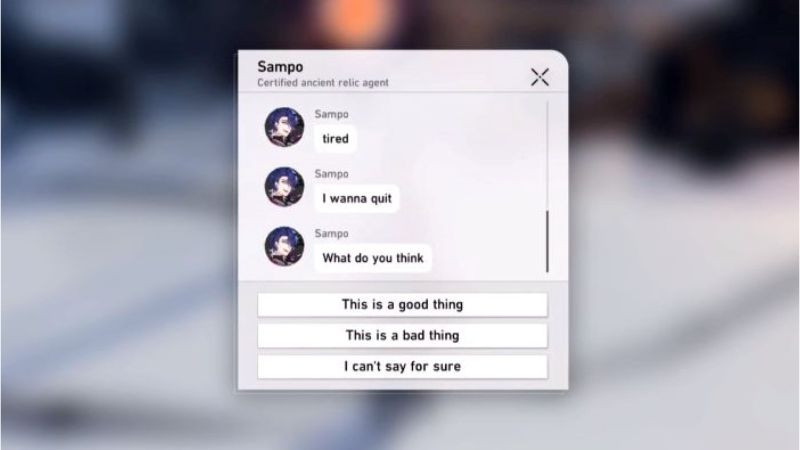
As of Honkai Star Rail 1.1, players can now use the Chat function to send messages to their friends in-game. To do this, all you need to do is open the phone icon in the top left corner of the screen and navigate to the “Friends” tab. From here, you’ll be able to see a full list of the people you have added as friends to your account.
Following this, all you need to do is select the player you want to start a chat with and click on the small message icon next to their support character and Trailblaze level. If done correctly, you should be free to send and receive messages to your heart’s content!
Messages are a big part of Honkai Star Rail, as every day, upon logging in, players will likely receive a message from a character giving a small showcase of their personality. Additionally, a lot of the main story and sidequests occur via the messaging system, so it is nice to be able to use this with friends instead of just selecting from one of three dialogue responses.

As a quick warning, do be careful about the kinds of content you type in these messages. While not expressly stated, if you are talking with someone you don’t know too well and end up using profanity or hate speech to insult them, this could be grounds for a ban if they screenshot the conversation and report your account.
And that’s everything you need to know about how to chat with friends in Honkai Star Rail.