
Honkai Star Rail is an incredibly fun game that people have already sunk tons of time into. Whether you enjoy exploring the Simulated Universe or completing the main Trailblaze Missions, there is endless excitement to be had aboard the Astral Express. However, for those not having as much fun with the game, there is always the option to delete your Honkai Star Rail account.
There are plenty of reasons why someone might want to delete their Honkai Star Rail account. The game is absolutely massive, for one, taking upwards of 10GB storage (which, depending on your mobile device, could be too much).
In such a case, you could just uninstall the game. However, for other people who don’t want to be tempted to spend (more) money on the game when a shiny new character is released and reinstall it, deleting your account is a way to ensure you won’t come back.
So, if you are wondering how to delete your account in Honkai Star Rail, you’ve come to the right place. This article will cover everything you need to know about how to delete your Honkai Star Rail account!

How To Delete Your Honkai Star Rail Account
Deleting your account in Honkai Star Rail is incredibly easy, and all you need to do is follow our step-by-step guide below:
- Open the menu by pressing the smartphone icon in the top left of the screen.
- Select “Settings.”
- Select “Account Settings.”
- Navigate to the User Center and select “Go.”
- Select “Request Account Deletion.”
If done correctly, all of the information tied to your HoYoverse account will be deleted. Bear in mind that this will delete ALL saved data tied to your HoYoverse account across all HoYoverse games. This means if you are using the same HoYoverse account to play Genshin Impact or Honkai Impact 3rd, your save data will be gone for those games as well.
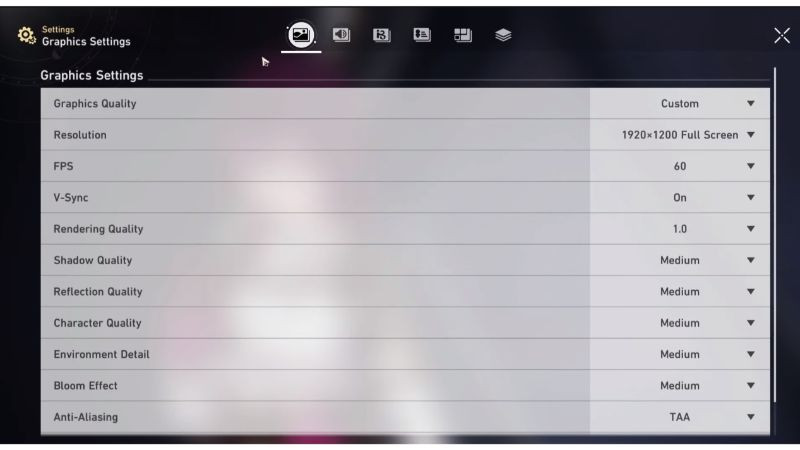
For this reason, we recommend just uninstalling Honkai Star Rail if you have time or money investment in either of the other two games. Otherwise, you could run the risk of losing all your progress.
Once your account has been deleted, there is no way to recover any of the progress made, even by contacting HoYoverse customer support. Deleting your account is a very serious action to take, and you should think twice before rage-quitting after losing a 50/50 gacha pull.
And that’s everything you need to know about how to delete your Honkai Star Rail account!