
Sometimes, many League of Legends players tend to get tired or stuck playing always on one server, so they look for ways to re-engage in the game, either by creating a smurf account or even an account on another alternate region.
But doing this can be quite cumbersome since you will be starting with an account from scratch, in many cases the most reasonable thing to do will be to transfer your account entirely to another region, in order to keep most of the content you have collected on your new server.
Although this may sound a bit complicated, changing the region in League of Legends is easier than you think. In this guide, we will briefly explain what you should do, what you can transfer, and which regions you can transfer to without a problem.
Changing your region in LoL, step by step
First of all, you will need to log in with the account you intend to transfer in the Riot Client. When you have done this, now just open League of Legends and go to the Store section, where you will have to click on the gear icon.
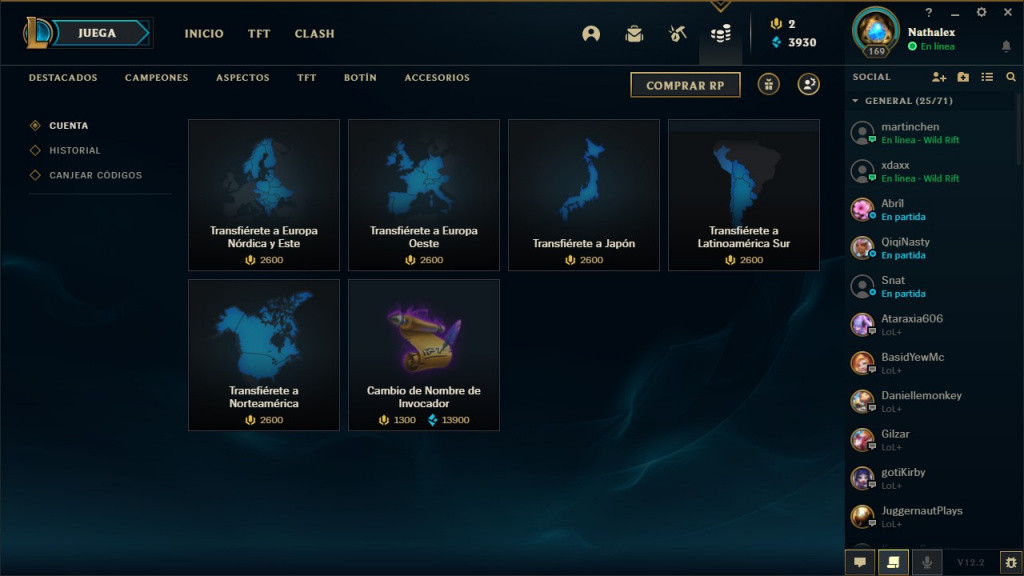
This will take you to a section where it will immediately break down all the regions you can transfer your account to, however, doing this move will always cost 2,600 RP no matter which server your account is on.
As we mentioned before, the different options to transfer your LoL account vary depending on which server you belong to, which you can see below:
- North America: Europe West, Europe Nordic and East, Oceania, Russia, Turkey, Latin America North, Latin America South, and Japan.
- Europe West: North America, Europe Nordic and East, Oceania, Russia, Turkey, Latin America North, Latin America South, and Japan.
- Europe Nordic and East: North America, Europe West, Oceania, Russia, Turkey, Latin America North, Latin America South, and Japan.
- Latin America North: Latin America South, North America, Europe West, Europe Nordic and East, and Japan.
- Latin America South: Latin America North, North America, Europe West, Europe Nordic and East, and Japan.
- Russia or Turkey: North America, Europe West, Europe Nordic and East, and Japan.
- Oceania: North America, Europe West, Europe Nordic and East, Russia, Turkey, Latin America North, Latin America South, and Japan.
- Japan: North America, Europe West, Europe Nordic and East, Oceania, Russia, Turkey, Latin America North, Latin America South.
As you may notice, not all competitive servers in the game are available within the League of Legends region transfer system. This is because the servers in China and Korea are exclusive to inhabitants of these countries, so ID documents are required to access them.
While in the case of the servers corresponding to the Southeast Asian region, these are managed independently by Garena, for which the transfer between this and other global servers is not compatible.
What content transfers when you change regions in LoL?
As with other multiplayer titles, the amount of content you can transfer from your account to another server will always be limited, due to both account restrictions and game functionality.

That said, below you can see the full list of all the content that you will be able to move your account to another region, and everything that will not be transferred, including content pertaining to Teamfight Tactics:
|
Things That Will Transfer |
Things That Won’t Transfer |
|
Summoner Level |
Victory Points |
|
Champions and skins (ward skins, too) |
Honor Level |
|
Emotes |
Forum Badges |
|
Rune pages |
Current Ranked League placement |
|
Summoner Icons |
Mission Progress |
|
XP boosts |
Your Shop offers |
|
BE balance |
Clash trophies |
|
Remaining RP (after the cost of the transfer) |
Clash Banners |
|
Friends List |
Clash Flag Frames |
|
Hextech Crafting Inventory |
Clash Club affiliations |
|
Champion Master levels |
Mission Progress (including Orb of Enlightenment, the Beta Pass, etc.) |
|
Hidden MMR value (adapted to the new region) |
|
|
Statistics: games played, takedowns, wins, etc. |
|
|
Loading screen borders |
|
|
Item Sets |
|
|
Summoner name (if it’s available) |
|
|
Username (as long as it’s globally unique) |
|
|
Eternals Progress |
|
|
Little Legends |
|
|
Arena Skins |
|
|
Opened/Unopened Hextech Content |
Also, if you transferred to a new server, purchased a name change, and returned to your original server, your name will NOT transfer with your account.
Instead, your account will be linked to the summoner name you had before the transfer from the original server. If you want to keep the name you purchased, you’ll need to submit a request to Riot Support to solve this.
Before you make a transfer from one region to another, you must take into account factors such as latency when playing on the new server, the reset of your MMR, possible sudden changes in your summoner name, and that being an irreversible process, you will not be able to ask for a refund or undo the transfer, whether it was accidental or on purpose.

Finally, please note that the region change will only affect both League of Legends and Teamfight Tactics, so your accounts in titles like Wild Rift and Legends of Runeterra will be intact.
Featured image courtesy of Riot Games.