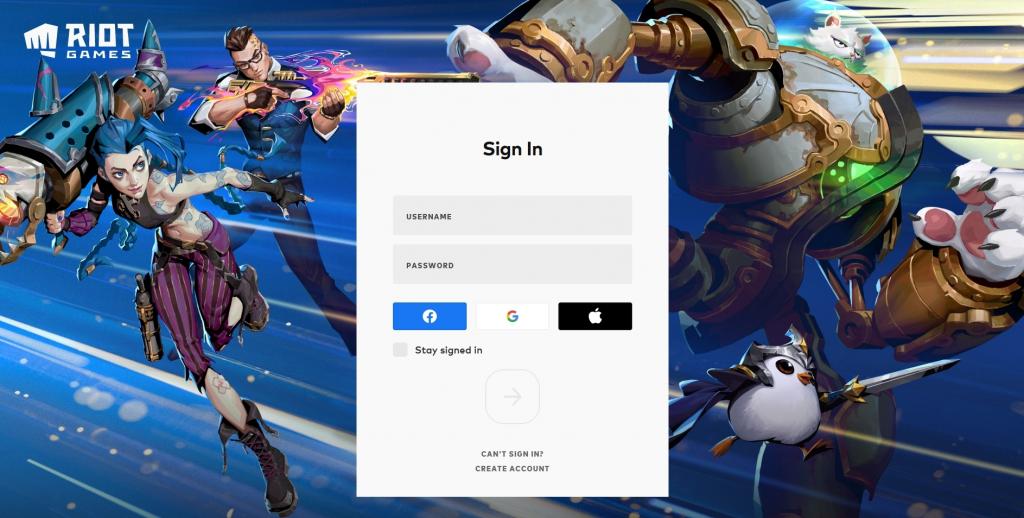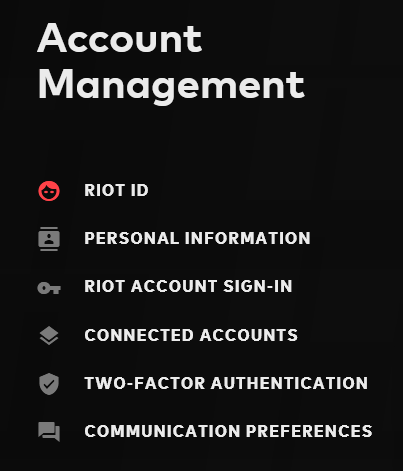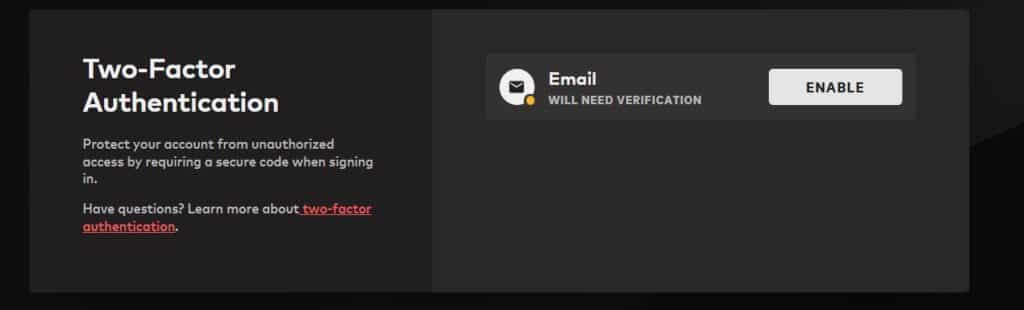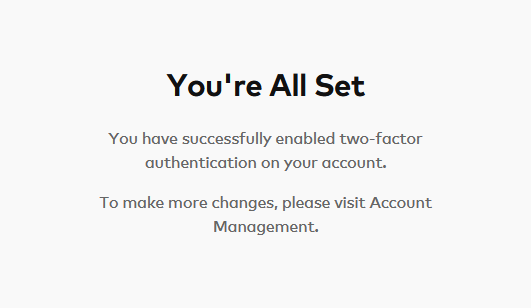After many requests from fans, Riot Games has finally announced the availability of two-factor authentication (2FA) for League of Legends and Valorant accounts, allowing players to activate it for increased security.
Two-factor authentication is a very simple and effective security tool for all accounts. As the name suggests, once 2FA is activated on an account, any and all attempts at logging into an account will require the user to enter a code sent to either the email or phone number associated with the account. In addition to the user’s password, this code is required to gain access to the account.
It’s been a long time coming, and we are excited to announce that we have officially launched multi-factor authentication (MFA) for your Riot account!
— Riot Games (@riotgames) January 20, 2022
Find out more about how you’ll be able to use this to authenticate via email: https://t.co/BqLuGFlMCLpic.twitter.com/ksgvFeNfwb
2FA creates a higher level of security for accounts because even if the owner’s password ends up in the wrong hands, the unwanted party would also need access to that player’s email or phone number to gain full access.
Many players have put countless hours and money into Riot’s games, so it’s no wonder that these players want to have the best possible protection for their accounts. So, if you’ve been considering activating 2FA for your own account, here’s how to do it.
How to enable 2FA for League of Legends and Valorant
Activating two-factor authentication for a Riot Games account is quite simple and requires only a few steps to ensure the best protection for all of your skins and ranks.
Before you can turn on 2FA, you must first verify your email address associated with the account. Once that is complete you can move on to activating 2FA, the details of which are indicated below.
Step 1: Sign in to your Riot Games account.
Step 2: Click “Two-Factor Authentication” under Account Management on the left side of your screen.
Step 3: Click “Enable.”
Step 4: Check for an email from Riot Games and then click the red button that says “Enable Two-Factor Authentication.”
Step 5: Play your games knowing that you’ve secured your account.
And that’s it! Now you have the best protection available for League of Legends and Valorant.
Currently, only the email version of two-factor authentication is available; however, Riot has stated that they are looking to add phone number authentication and other methods like Google Authenticator in the future.
That’s everything you need to know about two-factor authentication and how to activate it on your accounts.
- Read more: League of Legends v12.2: Release date, buffs and nerfs, new champion Zeri, skins, and more
All featured images are courtesy of Riot Games.