
Playing with friends is a better choice than playing solo in Lost Ark; however, there is no tutorial available for it in the game. Players must create a party to play with friends, which may seem daunting initially but becomes more manageable over time.
On top of that, a wide variety of features and options available in the game can make it difficult to locate certain functions. One function that may be particularly hard to find is how to leave a party, which can leave players feeling trapped. With that said, this comprehensive Lost Ark guide provides a detailed breakdown of the steps to join and leave a party in the game.
How To Join a Party in Lost Ark
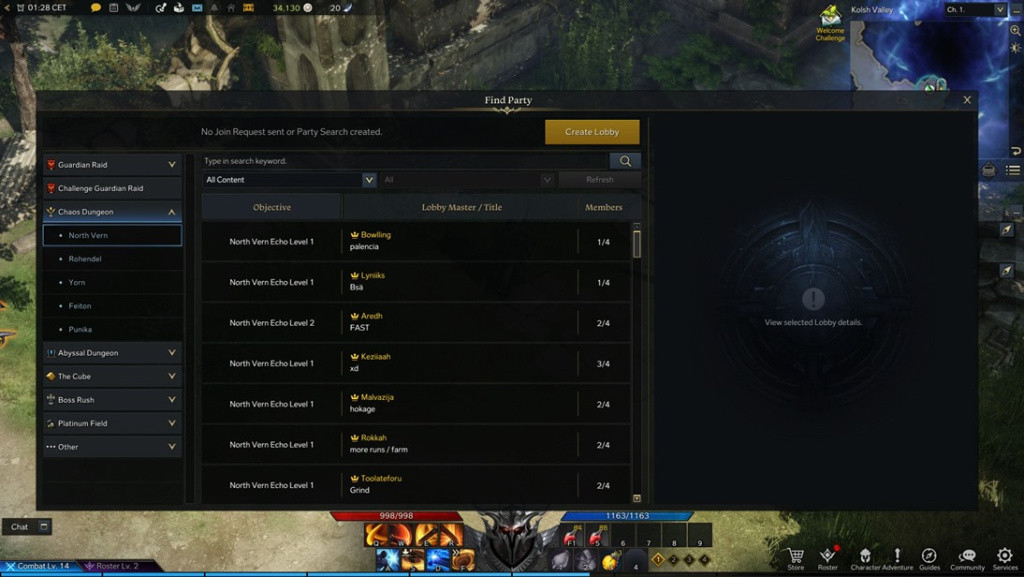
Teaming up with friends and other players is a crucial part of playing Lost Ark, and the Friends menu makes it easy to do so.
- To access it, simply press U on your keyboard or go to the Community tab at the bottom of your screen.
- From there, you can invite online friends to join your game by clicking on their name and selecting the Invite button.
- Just keep in mind that you’ll need to be on the same server as your friend to play together, so make sure to coordinate beforehand.
After sending a party invite to your friend in Lost Ark, they need to accept it to join your party. The invite will pop up on their screen as a dialogue box and in the Request tab, where they accepted your friend request previously. Once they accept the invite, their name will appear on the left side of your screen.
How To Leave a Party in Lost Ark

If you’re unsure how to exit a party in Lost Ark, follow these steps:
- Start by moving your mouse over the class icon beside your health bar on the left-hand side of the screen.
- Then, press and hold the Ctrl key on your keyboard while right-clicking the class icon.
- Select “Leave Party” in the menu and confirm by clicking “OK.”
This will remove you from the group, and you’ll be notified of this by a message that reads, “You left the party.” Additionally, the health bars on the screen’s left side will no longer be visible.
So there you have it. That’s everything you need to know about joining and leaving a party in Lost Ark.