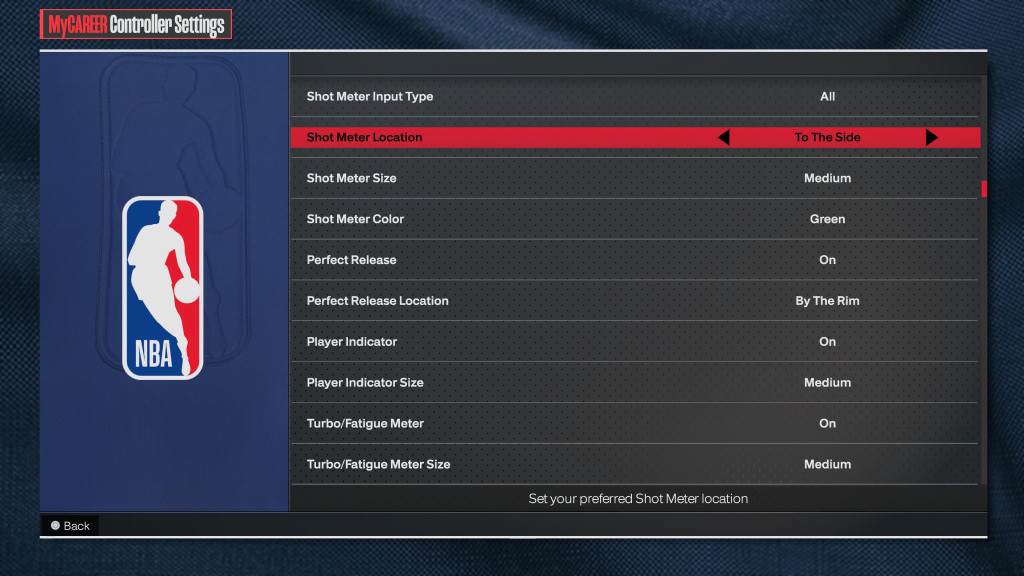NBA 2K24 is hugely customisable, and players have an array of options. From changing how your character looks and plays on the court to the various animations for each action in the game. Something that can also be altered is the shooting meter that appears near a player when performing most scoring actions. Which meter is a matter of preference for most, and some go without one at all, which has been known to have its perks but has its obvious pitfalls, too. If you're looking for a layup to help your game, then read on for everything you need to know.
Table of Contents
All Shot Meters In 2K24
With a range to choose from and a few interchangeable elements, the shot meter has been a significant part of NBA2K for a long time. Here's all your options in 2K24:
- Comet
- Tusk
- Pill
- Curved Bar
- Funnel
- Straight
- Arrow
How Do You Change The Shot Meter In NBA 2k24?
Changing the meter is quick and easy. To access the options, all you need to do is go to the MyCareer Menu, head to the Options tab, scroll down to Controller Settings, then choose your Shot Meter from the options available.
It can also be modified where the shot meter appears to your player, to the side, by the head, or below feet. The size of the meter can also be changed to small, medium, and large, as well as the colour when a perfectly timed shot is made. Now you're up to speed with how to change your shot meter; which one are you choosing, or will you switch off the meter altogether and rely more on player animation instead?

 No ads, our video library,
No ads, our video library,