Pokémon Scarlet & Violet are finally available for Nintendo Switch, with Trainers having a blast exploring what the Paldea region has to offer. In addition to the game's bountiful new and returning Pokémon, new gameplay mechanics, and questlines to keep you entertained for hours, many are jumping straight into the game’s features.
One such feature is its character customization, which allows you to change your appearance with a vast range of physical, clothing, and hair options, but how can you change them? This guide explores the customization feature as we detail how you can change clothes in Pokémon Scarlet and Violet.
Pokémon Scarlet & Violet – How To Change Clothes
Customizing your avatar’s look in-game allows you to express your personality through various unique clothing options. While you don’t want to be caught wearing the traditional school uniform when exploring Paldea, looking fashionable and catching Pokémon has never been easier.
First, press the left directional button on your Nintendo Switch console to bring up the in-game menu. Next, look for the Outfit Customizations option, where you'll find multiple items you can change, including your character's hat, shorts, socks, shoes, and backpack.
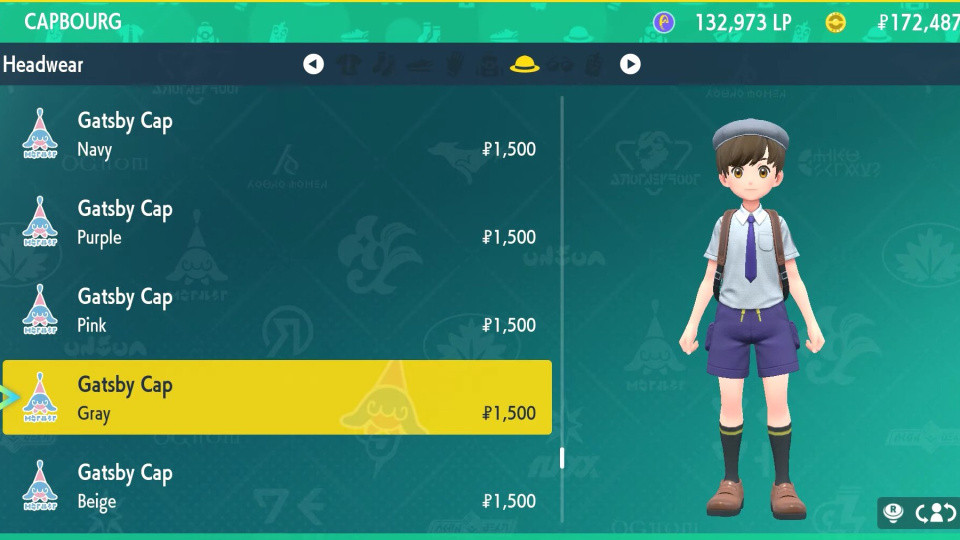
Other unique customization options are available thanks to selected features made exclusively for the game, including the Rotom Phone mechanic. Here you can play game records from multiple Pokémon games, for which you can change the Rotom Phone case with available designs based on available Pokémon games.

When beginning your adventure in Paldea, default options and items will be available; however, further options and items can be obtained in two ways. You can progress through the game’s story quests to acquire new items, or they can be purchased, likely using the in-game currency.
There are also various clothing stores where you can obtain clothing options in the four main cities: Levincia, Cascarrafa, East Mesagoza, and West Mesagoza. Prices for these items will vary depending on the clothing item, and you can equip them while shopping, so be sure to have some pocket change.

The only option that can’t be changed from the in-game customization menu is your hairstyle; in this case, you'll need to visit a hair salon in Mesagoza West, beyond the Uva Academy. There are multiple styles and colors to choose from, which can be costly. That's all about how to change clothes in Pokemon Violet & Scarlet.
We like to thank the YouTube channel Gamers Heroes for the complete tutorial on changing your character’s clothes in Pokémon Scarlet & Violet. Please consider subscribing to the channel for more content.
How To Get Pokémon Scarlet & Violet Avatar Items For Pokémon GO | How To Get All Starters In Pokemon Scarlet & Violet – Quaxly, Fuecoco, Sprigatito | How To Get Ability Patch And Ability Capsule In Pokemon Scarlet & Violet | What Is The Best Starter In Pokemon Scarlet & Violet?
Featured image courtesy of Game Freak / The Pokémon Company.

 No ads, our video library,
No ads, our video library,

