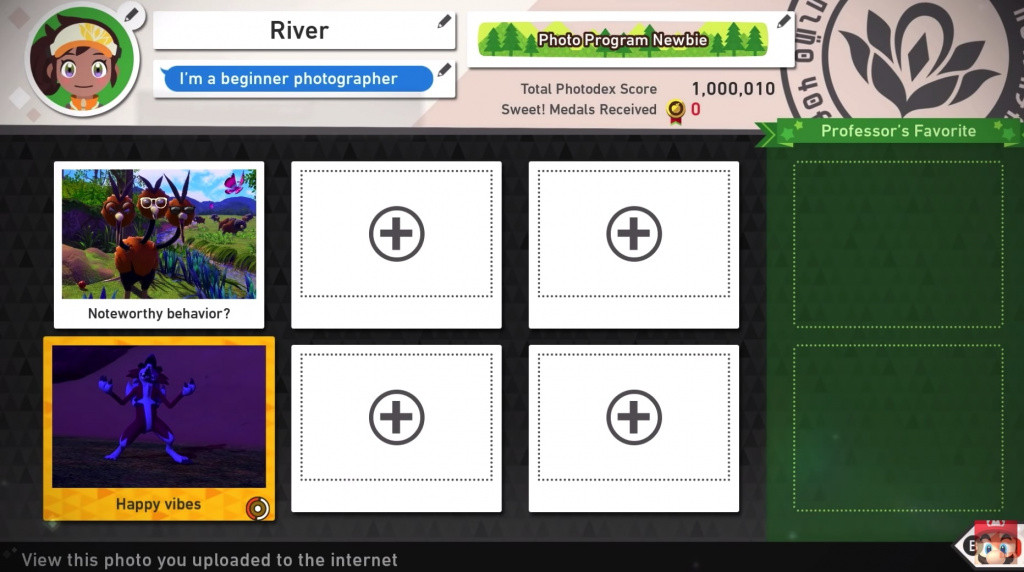New Pokémon Snap brings back the classic Nintendo 64 title in the social media age, so there’s a whole wealth of options to share photos which weren’t possible in the original.
Developed by Bandai Namco Studios, New Pokémon Snap is on-rails photography game where you’re tasked with snapping shots of wild Pokémon — assessed by Professor Mirror in the Lental region.
If you want to share your photos with others outside an AI professor, there’s plenty of ways to rake in social media approval. So here’s how you can share and print photos from New Pokémon Snap.
How to share photos in New Pokémon Snap
By visiting Professor Mirror within New Pokémon Snap, you can upload photos to the online server within the game. You can do this by going to the albums section, clicking on the photo you want to post, choose whether to add a caption, and select ‘upload’.
By uploading them onto the in-game server, other players can give you medals which will boost your online ranking.
If you want to share photos on your personal social media, you can do this by taking a screenshot of your photo using the capture button on the Nintendo Switch. This will copy the photo to your ‘album’ on the Switch home screen.
The New Pokemon Snap in-game server for uploading pictures (Picture: Nintendo)
From there, select the photo and choose ‘post’ which will allow you to share it directly onto Twitter or Facebook. For other social networks, you’ll have to select the ‘send to smart device’ option which will bring up a QR code scan.
It’s important to note, to share photos online within New Pokémon Snap you’ll need a Nintendo Switch Online membership and Nintendo Account.
How to print photos from New Pokémon Snap
You can print photos from New Pokémon Snap by simply sending them to your smart device (as outlined above) and pulling them from there. There is however other options if you want your snaps in the physical world.
Fujifilm and Nintendo have teamed up to allow Switch owners to print photos via the Instax Mini Link Photo Printer. This device prints out polaroid-style pictures, with a companion app directly connecting to the Switch console for easier integration. There’s even a special Pikachu edition with a special silicon case if you want to fully go wild.
There’s a special printer if you want the polaroid style (Picture: Fujifilm)
The Fujifilm printer is already available, but the companion app and special Pikachu version will launch on 30th April alongside New Pokémon Snap. The special edition is available to order on Amazon UK for £109.99.
New Pokémon Snap launches 30th April on Nintendo Switch.