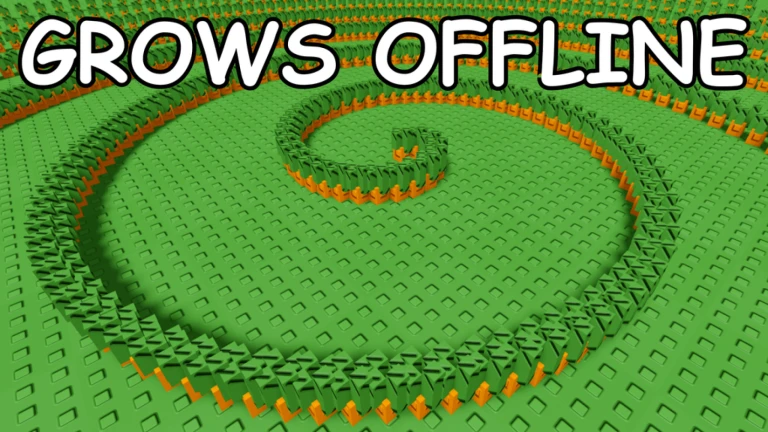
If you’re tired of random players stealing your crops or hogging resources in Grow A Garden, you’re not alone. Luckily, there’s a simple fix: private servers. These VIP lobbies literally change everything, giving you a quiet space to grind, trade, and farm in peace—no chaos, no interruptions.
Whether you’re after the best seeds or just want to play with friends without drama, here’s everything you need to know about how to join or create private servers in Grow A Garden.
All Working Grow A Garden Private Server Links | Roblox
Below is a list of active Grow A Garden VIP server links. These servers are hosted by community players and are open for anyone to join.
How To Join Or Create A Private Server in Grow A Garden | Roblox
Joining is easy. If you’ve got a link, just click it to jump in. But if you want your own space, here’s how to make one yourself:
- Log in to Roblox and search for “Grow A Garden.”
- Scroll down to the Servers tab on the game page.
- Click the Create Private Server button.
- Give your server a name and hit confirm (don’t worry, it’s completely free).
- Share the private server link with your friends.

As the server owner, you can kick players, adjust privacy settings, and shut down the server at any time. Console players can join too, but they just need an invite from someone already inside.
That concludes my guide on how to join private VIP servers in Grow A Garden.
Do you enjoy reading my content? If so, please take a moment to check out my other guides. It's completely free! Your support makes a huge difference (sort of like hitting the like or subscribe button on YouTube). It also makes me look a lot cooler in editorial meetings.