
There are many social messaging platforms for you to utilize, but Discord is arguably the best for gaming. There are multiple servers and useful features in the app, including making custom statuses.
It goes without saying that Discord is most gamers’ go-to choice for communicating. So what better way would there be to let your friends know you’re playing a game of Roblox than by using your Discord status?
How To Get Roblox To Show On Your Discord Status
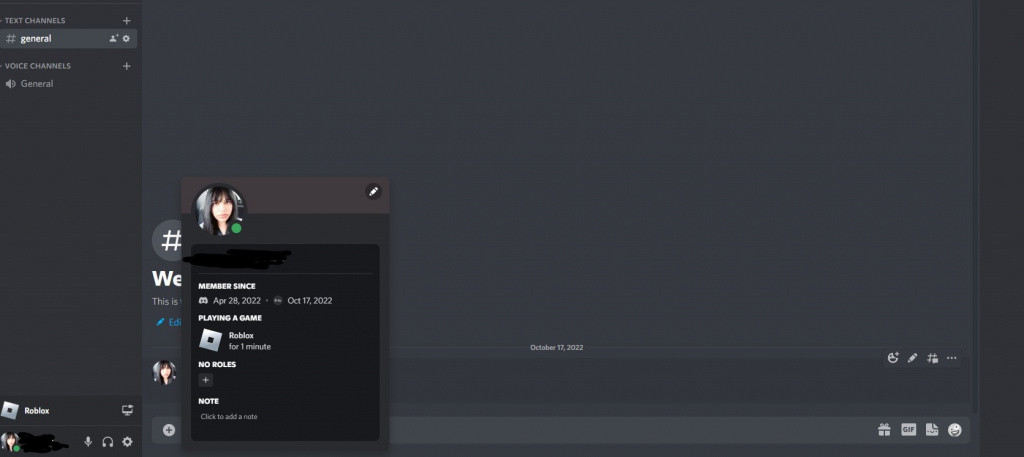
Discord and Roblox go hand in hand; there’s no better way to let your online friends know you’re playing Roblox than by using your Discord status.
-
How To Get Headless Horseman In Roblox – Release Date, Cost & More
-
Roblox Tower Defense Shinobi Codes October 2022 – Free Fishcakes, Yen
-
Roblox Aincrad Adventure Codes October 2022 – Free Spins, Resets
You can set Discord to show that you are playing Roblox in two ways. There is an automatic method and a manual method; we will cover the automatic process first.
How to Automatically Get Roblox to Show up on Your Discord Status:
Step 1
- The first step you will need to do is to Log in to Discord.
Step 2
- Then, open Roblox and navigate to your Discord Settings menu. You’ll want to look for the “Activity Status” menu option.
- You will then need to turn on your Activity Status, and Discord will automatically update your status based on the game you’re playing.
Step 3
- Finally, click on your Discord profile to check if Roblox is displayed as your status.
How to Manually Set Your Discord Status to Show You’re Playing Roblox:
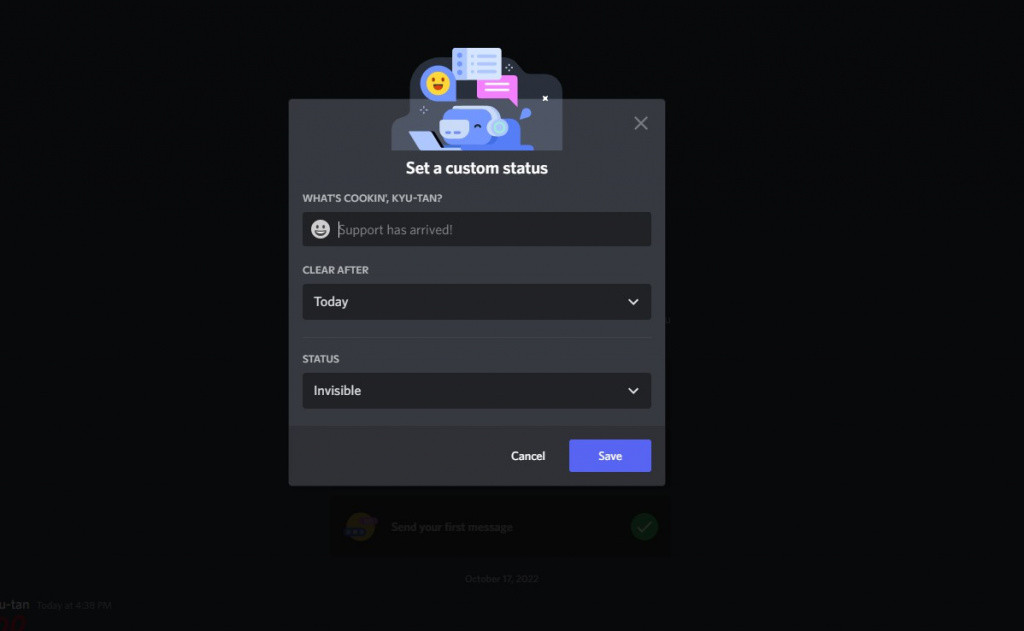
Step 1
- First, open Discord and click on your profile. There will be a tab that says “Set Custome Status.”
Step 2
- Next, create a custom status that will clear after 30 minutes, 1 hour, 4 hours, 24 hours, or Don’t Clear.
Admittedly, the last method is somewhat of a hack. Still, that concludes our guide on how to get Roblox to show on your Discord status. We hope you found it insightful!
For more related content, head to our section dedicated to Roblox news, updates, guides, and more!
Featured images are courtesy of Roblox.