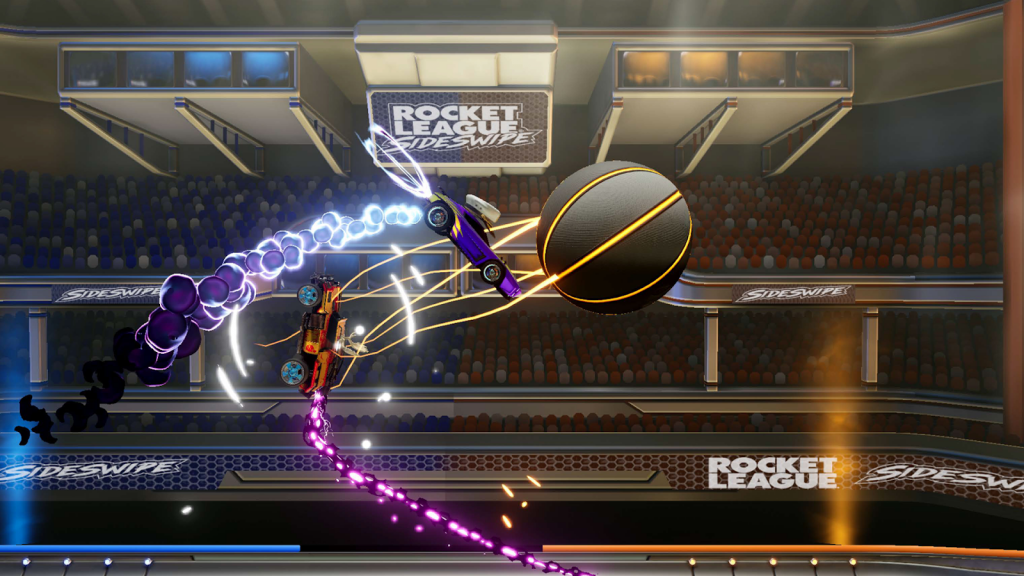
Rocket League is slowly yet surely taking over the world, expanding the player base’s capabilities of sharing their love for car soccer and the ability to challenge any rocketeer to a 1v1 on the fly.
It also goes beyond saying that whilst the main PC title is more complex, 2D Rocket League also has its own fair share of hidden tips and tricks that the population is starting to discover.
The number one trick on our list would be to air roll, and the natural reactions would be “what the heck is air rolling?” and “how did you get inside my house?”
Well, fret not, fellow rocketeer as here’s everything you need to know about air rolling in Psyonix latest project, Rocket League Sideswipe.

What is air rolling in Rocket League?
Rocket League battle cars are essentially an extension of the players’ body, meaning that you can control the speed, height and direction from every possible angle. Air rolling means that you control how the car twists on its horizontal axis whilst airborne.
Air rolling will allow rocketeers to take even more control when soaring across the pitch and makes boost management much easier when cruising from one end of the pitch to another for a defensive stance, dribbling attempt or ceiling pinch.

How to air roll in Rocket League Sideswipe
To air roll in Rocket League Sideswipe, you need to double-tap the directional stick button. Grounded or airborne, this double-tap will make your car twist and turn on its horizontal axis immediately. It will also make earn you a flip reset if you’ve already used your flip and make contact with the ball with just the two front wheels of your battle car.
If done incorrectly, air roll can make you lose control of your aerial and leave you in no man’s land, airborne and without boost, gifting a wide-open net for your opponents, so make sure to go into Free Play to practice this mechanic as much as possible before hopping into ranked.
Make sure to follow us at @33Boost on Twitter for more Sideswipe news, content and giveaways and check out our dedicated Rocket League GINX TV section.
Featured image courtesy of Psyonix.