
Rocket League Sideswipe just keeps surprising players all over the globe with its frenetic pacing, addicting mechanics, and now hidden easter eggs.
Enough time has elapsed since the worldwide release for users to start poking around the app and eventually find something, alas, a curious gamer is like a broken clock: at least right twice a day.
Yet fret not, fellow rocketeer, as you won’t have to go on this blind goose chase yourself! Here’s everything you need to know about Rocket League Sideswipe’s redeemable codes.
January 12 Update - We've checked for the latest 'Rocket League SideswipeCodes' today. All the most recent and active codes can be found just below.
Table of Contents
Rocket League Sideswipe Latest Redeem Codes
Here are the latest available codes for Rocket League Sideswipe:
- Wideswipe – Redeem this code to make car twice as thick
- Paper – Redeem this code to convert your car into the ultimate 3D realm
- Birthday – Redeem this code to get a free topper
“Wideswipe” will have your car be looking twice as thick whilst “Paper” takes inspiration from the RPG Mario games and take your battle car into the ultimate 2D realm.
These codes only affect your appearance in the game’s main menu and will immediately wear off once you queue into any game mode.
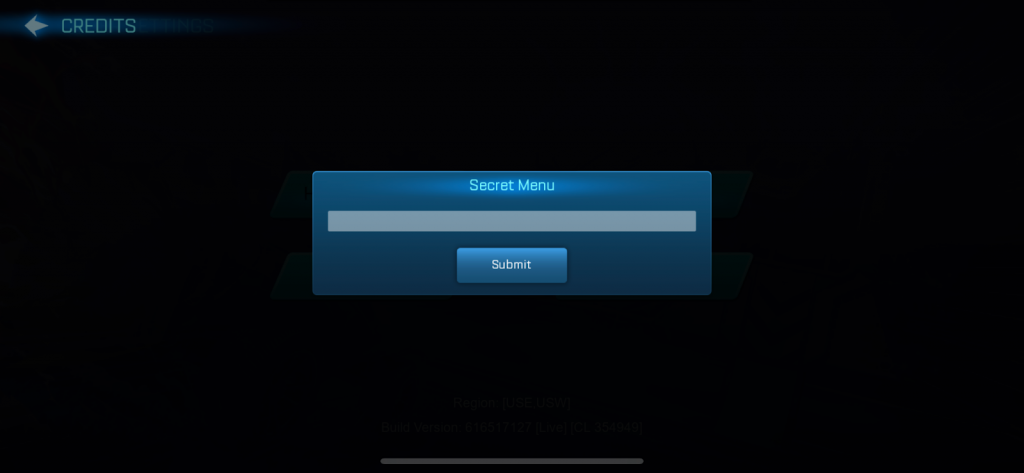
How To Redeem Rocket League Sideswipe Codes
To redeem any and all codes, you will need to follow these instructions in Rocket League Sideswipe:
- Open Rocket League Sideswipe
- Tap on the top right cogwheel
- Tap on “Other Settings”
- Tap on “Credits”
- Swipe all the way to the bottom until the screen reads Very Special Thanks: You
- Tap on and around the credit line to access the Secret Menu
Here you’ll be able to enter any and all codes still active in Rocket League Sideswipe and where you can also let your imagination run wild if you think more magic words are still yet to be discovered!