
The Rocket League formula for success is simple: car go brrr + ball goes zoom = winning. Rinse and repeat and you got yourself in the car soccer grind, but what does it take to up your game in developers’ Psyonix newest iteration, Rocket League Sideswipe?
For starters, you need the right settings to begin every game the right way, but once you get on the pitch, it’s every player for themselves and it might look a little scary especially for newcomers.
Do not fret, fellow rocketeer, as we will try and answer your questions, starting with one of, if not the most important mechanics in the game; jumping. Here’s everything you need to know about it jumping Rocket League Sideswipe.
How to jump in Rocket League Sideswipe
To jump in Rocket League Sideswipe, you will need to tap the jump button, which is found on the bottom right of your screen by default, depicted with a car and a dash of motion underneath.

You can jump twice like in Super Mario Bros. Once to get off the ground and a second time to either flip in a certain direction or Mario-style double jump for some extra height.
Best uses of jumping in Rocket League Sideswipe
Jumping will be your main source of power for every pass, save, shot and clear so make sure you do it every time you hit the ball, especially when you are starting from Bronze and Silver.
Jumping is also key to playing competitively in Rocket League, even more so in its Sideswipe iteration, where there are no collision boxes between battle cars.
This inherently means that there is no other way to defend your net than getting in front of it and clearing every ball that’s going in.
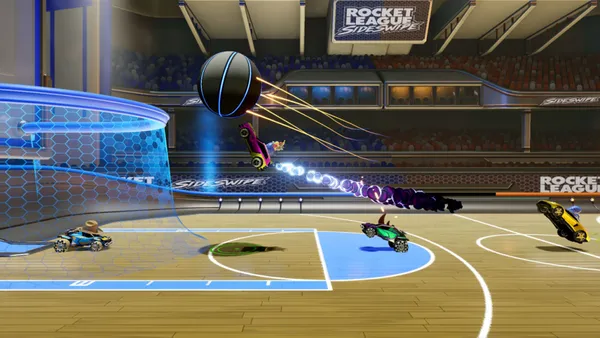
If you are caught on the opposite side of your defending half and your net is wide open, jumping will be the most effective way to get back in front of your sticks and stop all shots.
Remember that you can only jump once off the ground, and then a second time once in the air so save your second jump for whenever you need that extra pixel coverage!
Make sure to follow us at @33Boost on Twitter for more Sideswipe news, content and giveaways and check out our dedicated Rocket League GINX TV section.
Featured image courtesy of Psyonix.