
Rocket League viewership has been on the up-and-up since its 2015 release and whilst it’s been assisted by raids, sponsorships and personality-driven clicks, nothing will ever beat the drawing power of !drops.
The randomized, free in-game cosmetics have been the most talked about topic in almost every RLCS stream since their introduction in 2017. The premise is quite simple: You complete X task and receive Y random item.
The only problem was that only Psyonix-approved accounts could enable these drops which made these streams the most watched, interacted with and essentially made the rich richer.
Well, that’s no more as now anyone can turn drops on for viewers to discover all sorts of Rocket League content and get rewarded in the process. To start/finish dates to a step-by-step tutorial on how to achieve this, here’s everything you need to know about the Rocket League Great Twitch Unlock!
Rocket League Great Twitch Unlock dates
The Rocket League Great Twitch Unlock runs from 28th January to 16th February 2022 at 2:00 am CST.
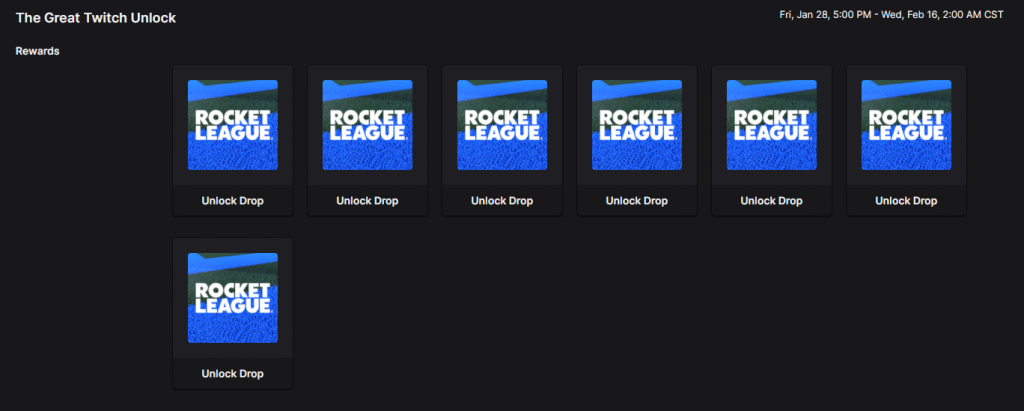
Rocket League Great Twitch Unlock items
The Rocket League Great Twitch Unlock does not have an official series of items that sustains it, instead, it pulls from a pool of combined series. Here’s a list of known items included in the Rocket League Great Twitch Unlock:
- RLCS decal (Octane)
- Rival wheels
- Onliner player title
- Yorebands decal (Fennec)
- Stratum Badge decal (Dominus)
- Big Splash goal explosion
- Dune Racer decal (Octane)
- Emerald wheels

How to enable Rocket League drops for your stream – Great Twitch Unlock
Every streamer is eligible to participate in the Rocket League Great Twitch Unlock. All you need to do is play Rocket League whilst live, make sure your Stream Category matches to Rocket League and link your Twitch and Rocket League accounts.
Rocket League Great Twitch Unlock: How to link accounts
To link your Twitch and Fan Awards accounts for the Rocket League Great Twitch Unlock, you need to:
- Head to Fan Rewards page
- Click in Sign Up
- Sign in using your Twitch credentials
- Authorize access for the Fan Rewards and your Twitch account to link
And that’s it! Now all you need to do is go live using the Rocket League stream category so your viewers can enjoy some free goodies courtesy of your entertainment!
Featured image courtesy of Psyonix.