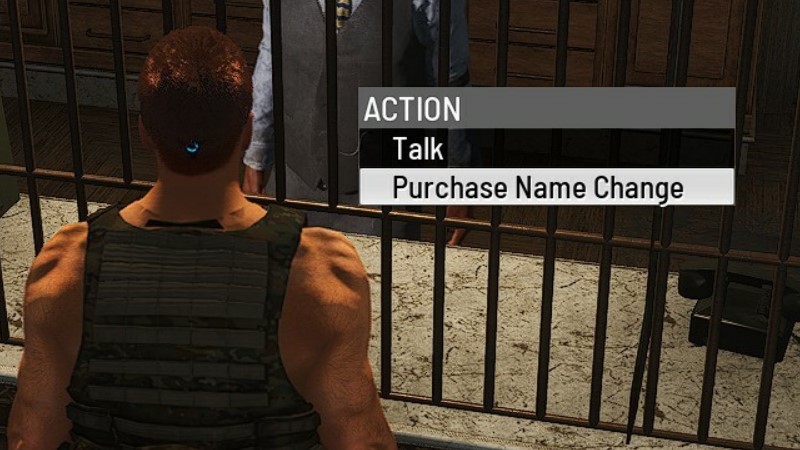
In their newest update, SCUM’s developers added a brand new feature that allows players to change their names in case they feel it’s time for a refresh. Thankfully, it isn’t hard to do, but you’ll need to put a bit of a dent in your bank account to make it happen. Here’s how to change your name in SCUM and utilize this brand new feature.
Table of Contents
How To Change Your Name In SCUM
Thankfully, it’s pretty easy to change your name in SCUM after you’ve already created your character; however, you’ll need to pay a fee for this service. This limits how often you can do it, since you’re limited by the amount of funds you have in your bank account.
To make a change to your name, head to the Banker and hold the interaction key. In the list will be an option to change your name. Just select that option, type in your name, and viola – you’re a brand new you! The payment will immediately be deducted from your funds.
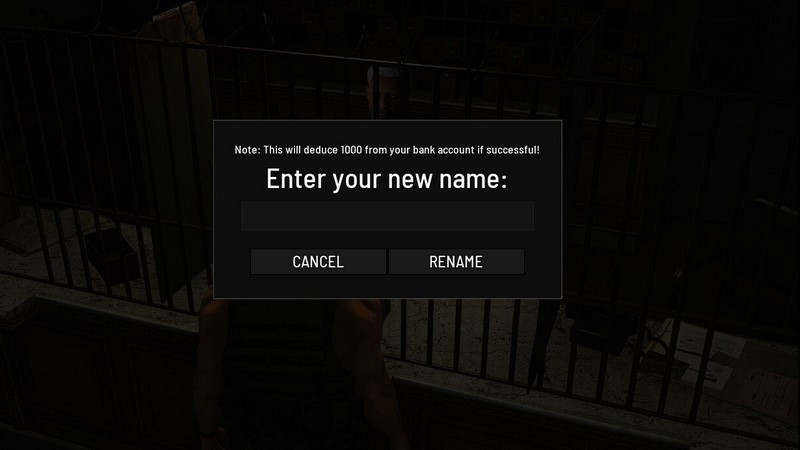
How Much Does It Cost To Change Your Name In SCUM?
It’ll cost $1,000 to change your name in SCUM. While it may be worth it for some players, others might feel this is too much, so be sure that you’re certain you want to change your character’s name before you do so. Otherwise, you’ll have to pay this sum again.
The highly fan-requested feature to be able to change your name in SCUM has now been added to the game, and players just have to go to the Banker to finish the process. Check out the game’s patch notes for more of the newest updates and changes, as well as hints to what’s to come in the game’s future.