
As you survive the horrors on the island in Sons of the Forest, you’ll come across various kinds of electrical tools and devices, and to make them work, you’ll need batteries. Batteries are needed to make your electronics running, and stocking up on as many as you can is vital to your survival.
So if you’re struggling to find some batteries or need to stock up on more, then we have you covered. Below we’ll be walking you through how to find batteries and their various locations in Sons of the Forest.
How to Find Batteries in Sons of the Forest
Batteries are more often than not scattered throughout the map of Sons of the Forest, with many of them being inside yellow or gray crates or just in random loot stashes around the map. You can also find batteries in skin pouches dropped by enemies or in locations with underground bunkers and caves that contain 3D printers.

There are also a few set spawn locations for batteries in the game where you’ll be guaranteed to find some; namely, the Katana Cave and Guest Keycard facility will have some batteries inside of them guaranteed. You can also raid cannibal camps to find more batteries, but this is a more dangerous option, so consider that as a last resort.
How To Use Batteries in Sons of the Forest
Using batteries with your electronic devices in Sons of the Forest is quite simple and easy to remember, but if you haven’t done it before, we’ll show you how. And once you know how to do it, you can power up your electric devices, such as the chainsaw, the stun baton, and of course, the flashlight, among many others, using the steps outlined below:
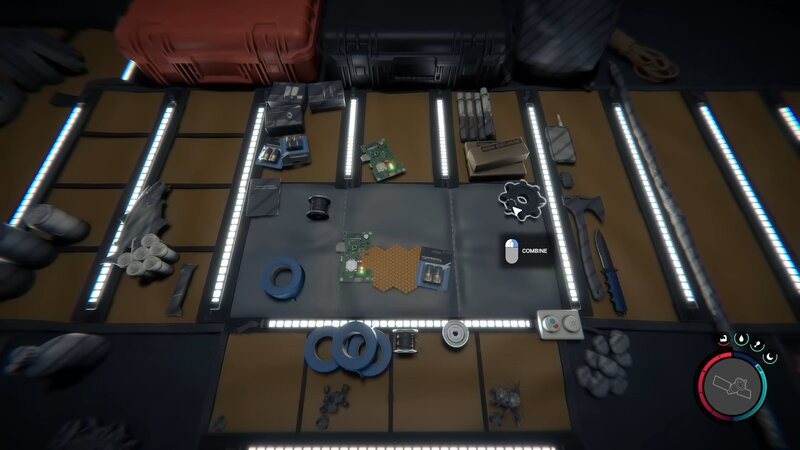
- Open up your “Inventory” section and then right-click on any electronic device to put it in the gray area.
- Next, right-click on the batteries to load them into the gray area as well.
- Finally, click on the cogwheel to add the battery to your device.
Once your devices are powered up, you’ll see a blue color bar or meter that represents how much charge they have left in them. We recommend keeping a close eye on these meters as you may want to save certain devices, such as your stun baton and chainsaw, for specific occasions and, of course, to resupply on batteries before the juice runs out completely.