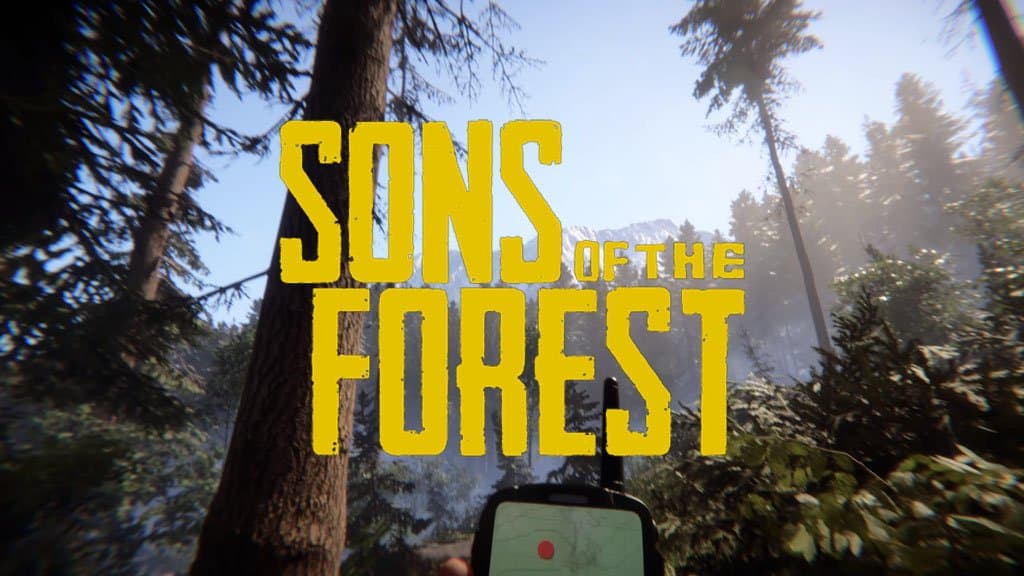
Sons of the Forest is a horror game that is no doubt more fun with friends, but there are a few reasons why you might wonder how to hide player names in Sons of the Forest. If you’re a streamer, you might want to hide others’ names for their privacy; on the other hand, you might just want to avoid seeing inappropriate or offensive names. No matter what your reason is for wanting to hide player name tags in Sons of the Forest, it is, thankfully, a pretty simple process that you’ll only have to complete once.
In this article, we’ll go over how to hide player name tags in Sons of the Forest on PC and consoles so you can protect your privacy or avoid viewing content you don’t want to see.
How To Hide Player Name Tags in Sons of the Forest

There are a lot of different reasons why one might want to hide player names in Endnight Games’ Sons of the Forest. Here’s how to do it for yourself:
- Open the “Options” menu.
- Select “Gameplay.”
- Scroll down to the “GUI” section.
- Look for the “Player Name Tags” option. You can toggle this on or off to your liking.
- Save your changes.
f you ever want to turn player name tags back on, it’s as simple as going back to your Options menu and toggling the setting back on there.
Should You Hide Player Name Tags in Sons of the Forest?
Ultimately it’s entirely up to you as to whether you want to hide player name tags in Sons of the Forest. Some people hide player name tags to avoid seeing offensive or inappropriate content, while others who are streaming want to protect the privacy of those enjoying the game with them.
There is no benefit in-game to hiding or revealing player name tags in Sons of the Forest. As we mentioned, the decision is up to you and depends on your comfort level with seeing other players’ names online. It does not affect gameplay in any way and instead is just a social feature.
That’s all you’ll need to do to hide other players’ names in Sons of the Forest. It’s a simple process, and you’ll only need to toggle names off once for them to stay hidden until you toggle them back on.