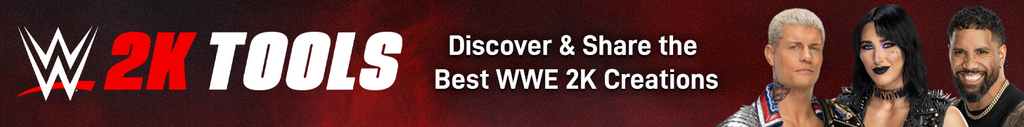In 2021, Epic Games continues with the practice of giving away free games every week.
And to start the year with fireworks, they are giving away one of the biggest games yet - Star Wars Battlefront II.
Star Wars Battlefront II has gone from one of the most hated to the most beloved EA game, and for a good reason. Because, after years of updates, the game is now extremely fun and full of exciting content, with over twelve multiplayer modes, four single-player game modes, and with maps and characters from all eras of Star Wars.
Even if you are not a Star Wars fan, you will not want to miss this giveaway, so here's how to make sure to get Star Wars Battlefront II for free.
When is Star Wars Battlefront II free on the Epic Games Store?
(Picture: EA)
Star Wars Battlefront II will be free for a full week, starting 14th January at 5 pm CET/ 4 pm GMT / 11 am ET / 9 am PT.
The free week will last until 21st January at 5 pm CET/ 4 pm GMT / 11 am ET / 9 am PT.
All you need to do is to claim your free copy during this period, and the game will stay yours forever.
How to get Star Wars Battlefront II for free?
To get a free copy of Star Wars Battlefront II, all you need to do is to follow this few steps.
- If you don't already have it, create an Epic Games account.
- Once your account is set and activated, go to the Star Wars Battlefront II page on the Epic Games Store.
- Find Star Wars Battlefront II Celebration Edition (that one is free).
- Click the "Get" button and proceed with the "payment".
- You will technically buy the game, but it will be free and you don't need to use any payment methods.
- And that's it, the game is now yours forever.
- To play the game, you will need to install Epic Games Launcher.
- Once that's done, open the launcher, log in with your account and find the game in your Library.
- Click install and wait for the game to finish the installation.
- After the installation is finished, just click play and enjoy!

 No ads, our video library,
No ads, our video library,