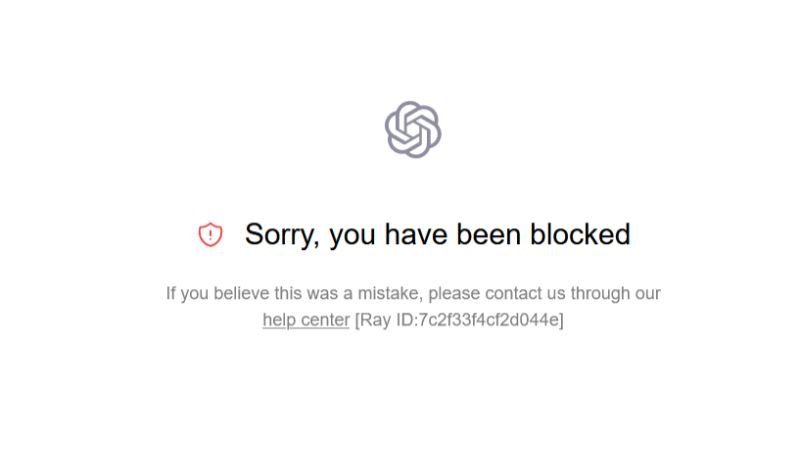
ChatGPT has revolutionized the capabilities of A.I content creation. Able to create full-length stories, letters, and conversations based on a simple prompt, ChatGPT is an incredibly helpful tool to have around. However, several users have been reported encountering an error. This error states, “Sorry, you have been blocked,” and will restrict all access to ChatGPT functionality. If you have come across this error, you are not the only one, as the error itself appears to ber very common. Fixing it, on the other hand, will take a little more work. That’s where we come in.
So, if you are ready to fix this error and return to your ChatGPT experience, you’ve come to the right place. This article will cover everything you need to do in order to fix the “Sorry, you have been blocked” ChatGPT error.
Table of Contents
What Is The Sorry, you have been blocked ChatGPT Error?
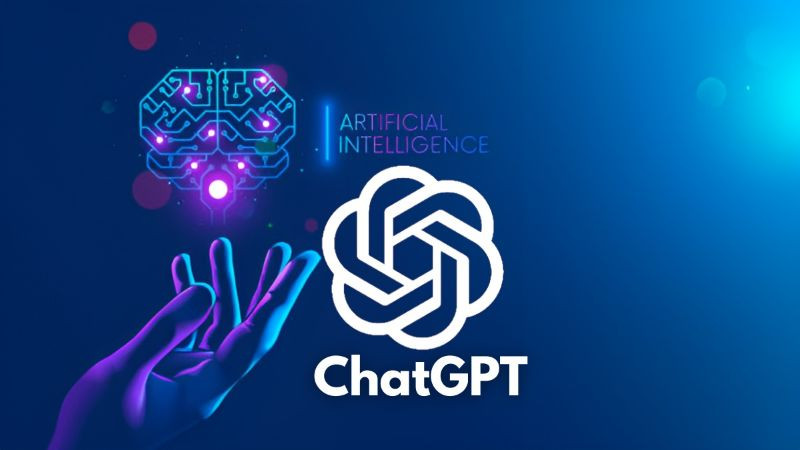
The “Sorry, you have been blocked” ChatGPT error message occurs when suspicious activity has been detected coming from your IP address. There are several reasons why this could occur, and any one of the following reasons might be why you are seeing this error message:
- Spam
- Abuse
- Violating terms of service
- Use of a VPN
OpenAI’s terms of service outline that they have the right to terminate any account if they feel like a user has violated their code of conduct. However, if you haven’t broken any of the terms of service, there is a solution to fix this error message.
How To Fix The Sorry, you have been blocked ChatGPT Error?

To fix the “Sorry, you have been blocked” ChatGPT error message, users will need to disable any VPNs running on their device and then refresh the page. As mentioned, VPNs can sometimes interfere with ChatGPT and alert warning signs that suspicious activity is occurring on your account. After disabling your VPN and refreshing the page, ChatGPT functionality should return.
If this does not work, you could have been banned for violating the terms of service. In order to investigate the ban further, it is recommended to contact the support team and submit a ticket asking for an explanation or a fix for your banned account. You can submit a ticket via the ChatGPT official support team at Openai.com.
And that’s everything you need to know in order to fix the Sorry, you have been blocked ChatGPT error message once and for all!