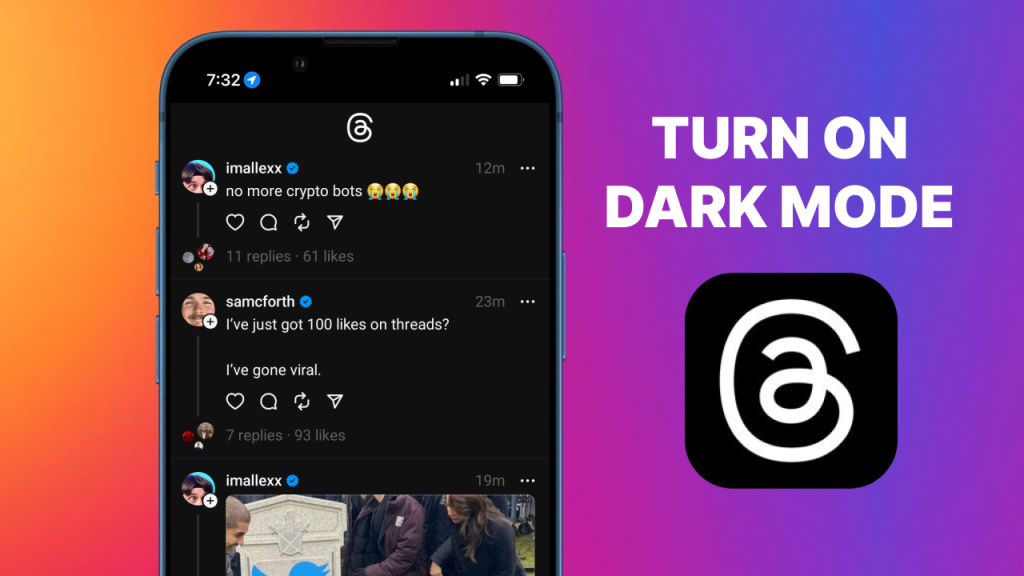
Want to know how to turn on dark mode on Threads by Instagram? Your search stops right here! This newest app from Meta Inc. is all the craze right now, with many internet users flocking to the Twitter competitor. But there’s only one problem: lots of people are stuck in light mode. Oh no!
If you’re one of those unlucky users and were fortunate enough not to be blinded by the app’s deathly glare, you’re probably wondering how to get dark mode on IG Threads. Well, the good news is that we’ve got the solution.
How To Enable Dark Mode For Threads On Android & iOS
At this time, Threads does not have a native option to enable or disable dark mode. But that doesn’t mean you’re stuck with the light mode version of the app forever. To enable dark mode, you need to have system-wide dark mode turned on at the device level.
Android users
Here’s how to turn on the dark system theme for Android devices:
- Locate the gear icon on your home screen or in your app drawer and tap it to open your device’s settings.
- Scroll down until you find “Display,” and tap on it.
- Look for an option that says “Dark theme,” “Night mode,” or something similar, depending on your version of Android and device manufacturer. Tap on it to enable dark mode.
- On some devices and versions of Android, you may have the option to set dark mode to automatically turn on at certain times (like from sunset to sunrise) or to follow your device’s battery-saver settings.
Apple iOS users
Here’s how to turn on the dark system theme for Apple iOS devices:
- Locate the gear icon on your home screen and tap it to open your device’s settings.
- Scroll down until you find “Display & Brightness,” and tap on it.
- Under the “Appearance” section, you’ll see two options: “Light” and “Dark.”
- Tap on “Dark” to switch to dark mode.
- If you want your device to switch between light and dark mode based on the time of day, you can enable the “Automatic” option. After switching this toggle, you can customize when your device transitions to ‘Light’ and ‘Dark’ under ‘Options.’
Dark mode for Threads offers a visually soothing alternative to the traditional bright interface, providing a more comfortable viewing experience, especially in low-light conditions or at night. The best part? The feature can save battery life on OLED screens and adds a stylish, modern aesthetic to your social browsing experience.
And that’s everything you need to know about how to enable dark mode for Threads by Instagram. Looking for more useful tech guides? Learn how to get verified on Threads or how to post a GIF on Threads.
