
If you think your Valorant password is not strong enough or has been compromised, you would want to change it immediately to keep your account and expensive skins safe. Riot has made this process fairly easy, and if you don’t know how to do it, you can follow our guide to resetting the password for Valorant.
How To Change Your Password In Valorant
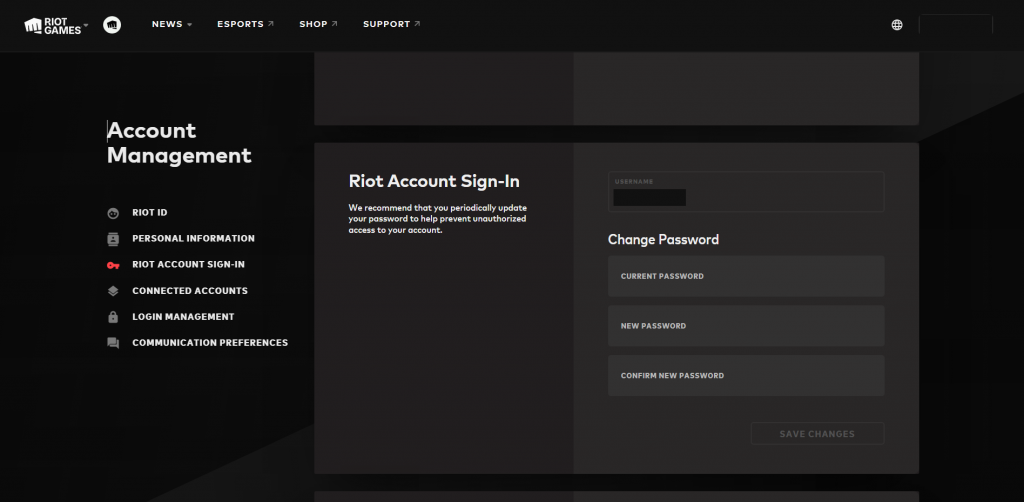
You can follow the steps listed below to change your Valorant password easily.
- Go to Riot Games accounts login website and log in with your account. Enter the login code sent to you on your email account if you have 2FA turned on.
- Then, click on Riot Account Sign-In on the left side of the screen.
- You will get the option to set a new password by filling in the Current Password, New Password, and Confirm New Password columns.
- Click on Save Changes to successfully change your Valorant password.
One thing you need to remember is that since a single Riot Games account can be used across all the games by Riot, the password will also get changed for all of them. If you don’t remember your current Valorant password, you can follow the steps listed below to set up a new one.
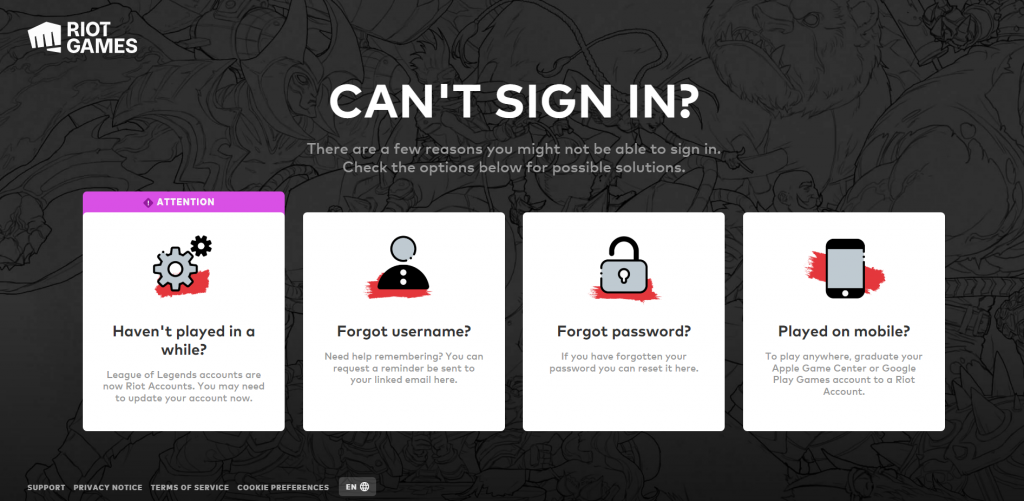
- Go to the Riot Games Account Sign-In website and click the Can’t Sign In link.
- Click on Forgot Password, and it will take you to a new page where you will have to choose your region and enter your username.
- Hit the arrow button below it, and if you enter it correctly, you will receive an email from Riot Games with a link to reset your password.
- Open the email and click on the link and enter your new password.
That is everything you needed to know about changing password for the Valorant account.