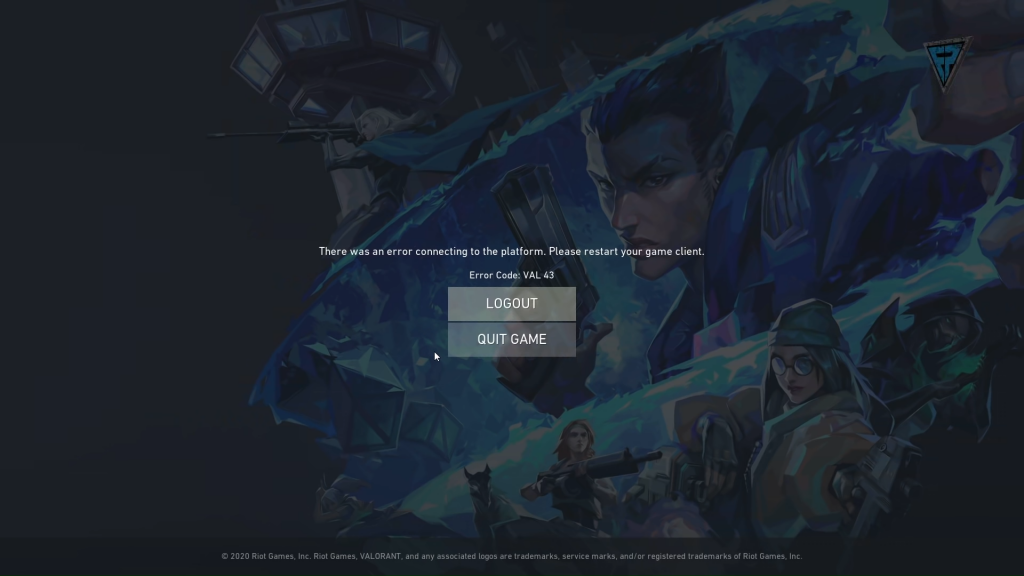
Valorant players around the world are encountering error 43 as the game is stuck at the login screen. In addition to this, the message ‘There was an error connecting to the platform’, and due to this, players are unable to enter the client to play matches.
It means that the Valorant client is having connectivity issues, and it could happen due to a bunch of reasons, such as server issues, internet issues, and more. So, here we have listed the potential methods that you can try to fix the Valorant error 43.
How To Fix Valorant Error 43: There Was An Error Connecting To Platform
Here are the official fixes described by Riot Games to solve the error code 43. If none of these work, you are most probably having internet connection issues, and you need to contact your ISP.
Check Valorant Server Status
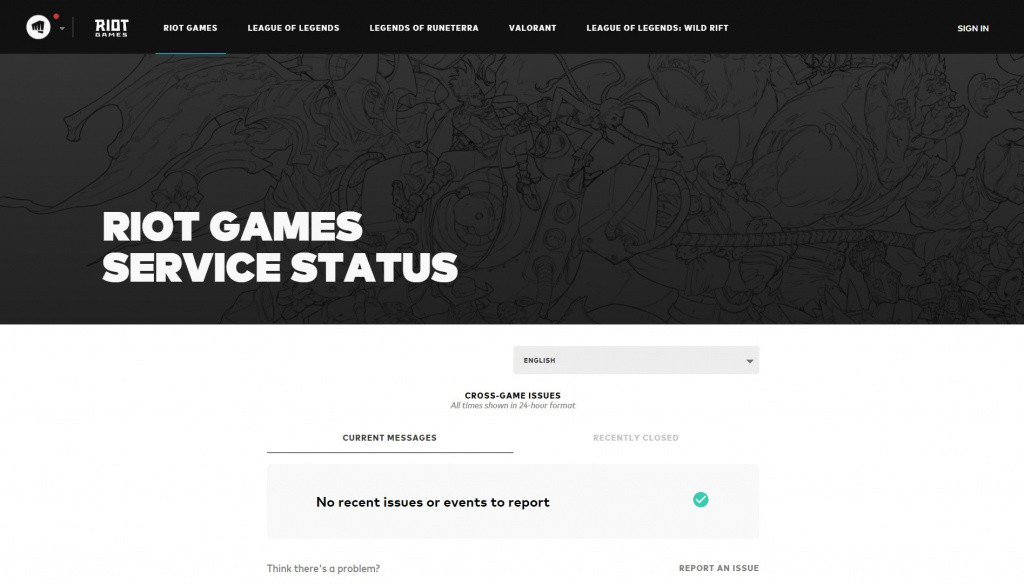
You can check if Valorant servers are down by visiting the official Riot Games Support’s Twitter handle or at the Riot Games Service Status website. If the servers are down, you need to wait till Riot fixes the issue that’s preventing them from working properly. In addition to this, Riot might have scheduled a maintenance break to push out an update or make other changes to the game.
Restart Valorant client
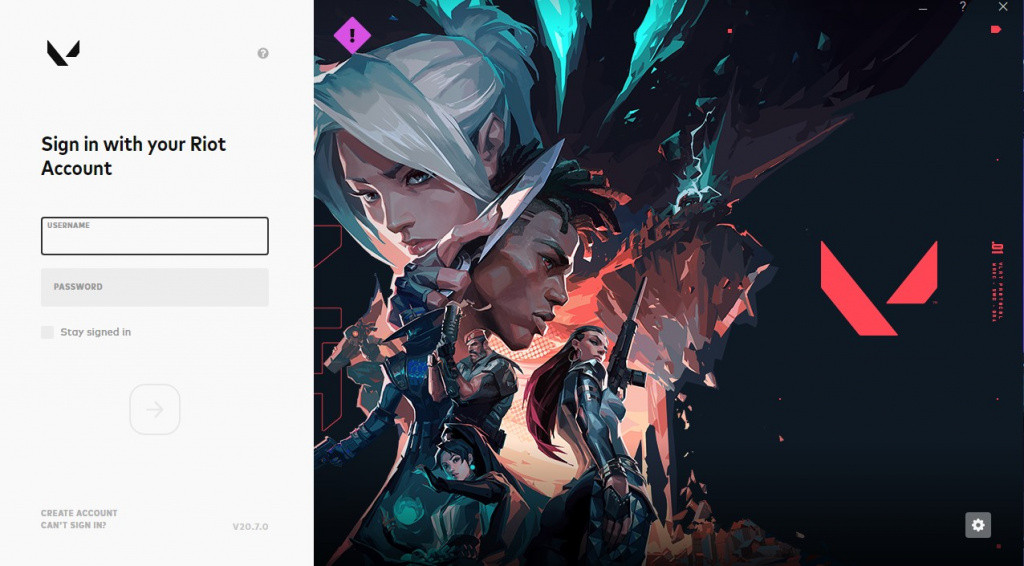
In case of error 43 or the ‘There was an error connecting to the platform’ issue, Riot suggests you restart your game client. You can do it by clicking on the quit (X) button or pressing Ctrl+F4 and relaunching the client. In addition to this, you can also force stop the Valorant client via Taskbar by pressing Ctrl+Alt+Del.