
Riot Games has announced a brand new and cool feature for Valorant called Spray Wheel that will let you select a number of sprays to use as you want anytime in the game. Right now, players will have to set sprays for Preround, Midround, and Postround in advance, and there is no option to mix them up. This feature will be available in Valorant patch 6.10 and is welcomed by the community. Here is how to use it.
How To Use Spray Wheel In Valorant
Before using Spray Wheel in the match, you will first have to assign slots to your favorite sprays in it. You can do it by going to the Collections tab, and you will find the Spray Wheel on the right side of the screen.

Click one of the slots and search for the agent name or spray name to find the spray that you want or you can just scroll to find it. Click on the spray to assign it the slot and do the same with the rest of them.
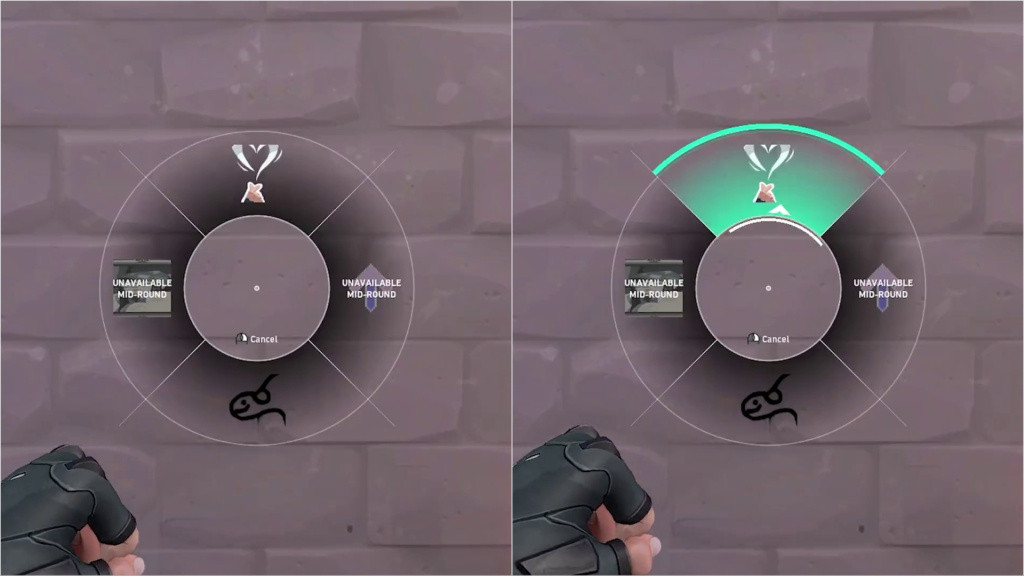
Now, to use it in the match, you will need to hold T to open the Spray Wheel and drag your mouse to select the spray that you want to use. However, if you just want to use the top spray, just press T once.
Equip yourself with a Spray for every occasion. Check out the new Spray Wheel coming in Patch 6.10. pic.twitter.com/KAEeWkUc3e
— VALORANT (@PlayVALORANT) May 12, 2023
One thing that you need to keep in mind is even with this new feature, you will not be able to use some sprays during Midround as they are considered “too distracting.”