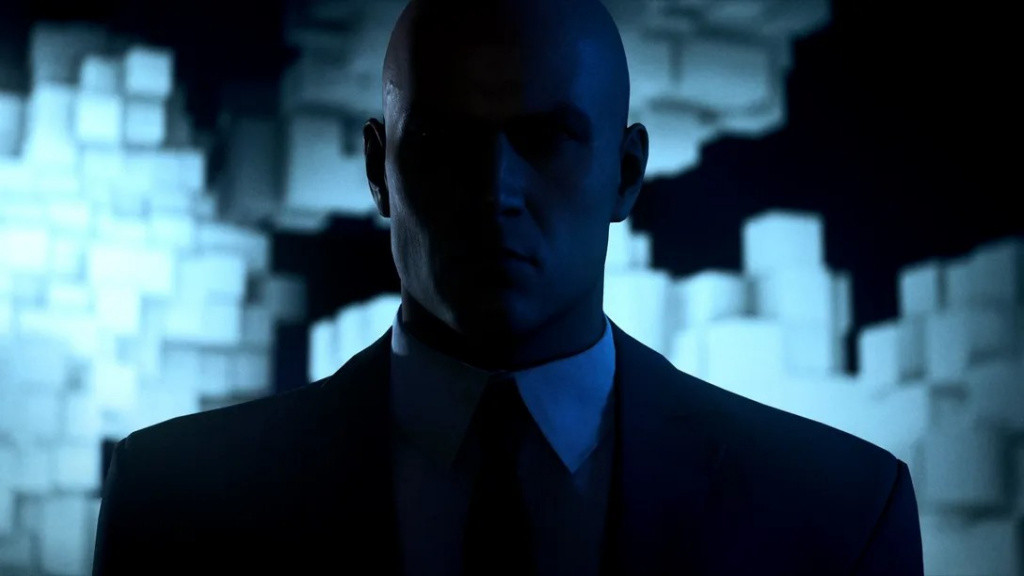The third instalment of Hitman, the legendary series about the cold-blooded assassin known as Agent 47, is finally here.
If you are as excited as we are and can't wait to play the game once it finally comes out, then you should absolutely prepare yourself upfront so that you can just sit, relax and play when the game releases.
With that in mind, here's everything you need to know about the launch of Hitman 3.
Hitman 3 file size: How big is Hitman 3?
(Picture: IO Interactive)
First things first, you should make sure that you have enough storage space on your PC/consoles, in order to install the game.
As confirmed by IO Interactive, the game's developers, Hitman 3 will take up approximately 60-70 GB of storage space on all platforms, except for Stadia and Switch, where the game will be available via streaming service and no download is required.
While this does look quite big, with this size, you will automatic get all the content from the previous two games installed in the engine of Hitman 3.
If you own Hitman 1 and/or Hitman 2, you will automatically get access to locations from those games through Hitman 3.
Hitman 3 release time: when will Hitman 3 become available?
Hitman 3 will be released on 20th January for PlayStation 5, PlayStation 4, Xbox Series X, Xbox Series S, Xbox One, Stadia, Nintendo Switch and PC.
The game will become available simultaneously on all platforms at exactly 1 pm UTC / 2 pm CET / 8 am ET / 5 am PT.
How to preload Hitman 3?
(Picture: IO Interactive)
Hitman 3 is available for pre-load now on PlayStation and Xbox platform, including PS4, PS5, Xbox One, and Xbox Series X/S.
Unfortunately, the Epic Games Store doesn't support preloading currently, so PC players won't be able to start downloading the game before the game's launch.
How to preload on PS4 and PS5
If you preordered the game, it will appear in your collection of PlayStation games.
- From the PlayStation home screen, open your library.
- Select "Purchased" games.
- Find Hitman 3 and select it.
- If the game is available for preload, the "Download" button will be available just below the icon of the game.
- Just push the Download button and that's it, your PlayStation will start downloading Hitman 3.
- Make sure that the console is on or in standby mode while the game is being downloaded or you will interrupt the process.
How to preload on Xbox Series X|S and Xbox One
The same thing with Xbox, you will need to preorder the game if you want to have it available for preloading.
- From the Xbox home screen, open "My games and apps"
- Select "Games"
- Find Hitman 3 and select it
- Press "A" to open the installation menu
- Select "Manage installation on Internal"
- If the game is available for download you will be able to checkmark "will install"
- Select "Save changes" and you will be able to see your game downloading
- Make sure that the console is on or in standby mode while the game is being downloaded or you will interrupt the process
Hitman 3 Day 1 Patch
(Picture: IO Interactive)
Once the game releases, Hitman 3 will have a mandatory Day 1 patch for all platforms.
Day 1 patch will be automatically applied to digital copies, while disc owners will have to download the patch manually.
The file size of Hitman 3 Day 1 patch is 13 GB for the digital version and 15.980 GB for the disc version.
As revealed by the IO Interactive, Day 1 patch will include access to the VR mode for PlayStation users and it will bring the remaining locations that are not included on the disc.

 No ads, our video library,
No ads, our video library,