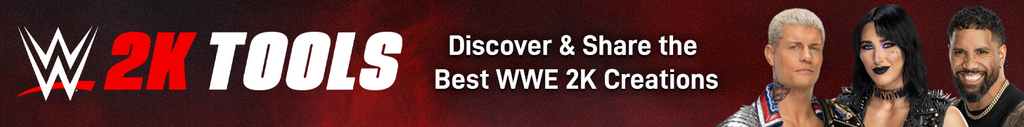The Back 4 Blood open beta is finally here, and an army of gamers rushed to try the game the very moment it started.
With so many players jumping in to try the beta, issues are bound to happen, because that is the purpose of beta testing - to find out all the issues.
Some players are having issues activating their beta codes, but others who were able to install the game are reporting several other problems.
One of the most common problems is that the game simply won't start matches, as the game is having issues creating a matchmaking session.
How to fix the "Failed to Create Matchmaking Session" error in Back 4 Blood beta

Some players who were able to install the open beta and sign in to the game, are still having trouble with playing the game.
If you try to start a match, after about 10 to 15 seconds the game will say that it has "Failed to Create Matchmaking Session".
Fortunately, there is a solution to this.
The problem stems from a conflict between different builds of the game, and it can be relatively easily fixed.
It only occurs on a Steam version of the game, and here's how it can be fixed.
- Head to the Steam Support page and log in with your account
- Select the "Games, Software, etc." tab
- Find "Back 4 Blood Beta" by using a search box
Depending on if you have played some of the old alpha builds, you will have these two options:
- Back 4 Blood Beta
- Back 4 Blood Beta "Sneak Peek"
The "Sneak Peek" beta is the current open beta, while "Back 4 Blood Beta" is actually an old alpha version.

Select "Back 4 Blood Beta" and then choose the "I want to permanently remove this game from my account" option, which will remove the old alpha version.
Once you have done this, launch the open beta and the game should be able to find you a match, as the matchmaking will now work properly and without a conflict.
If you want to learn more about the game, you may check out our Back 4 Blood card system guide and character guide.

 No ads, our video library,
No ads, our video library,