
The Legend of Zelda: Tears of the Kingdom is a 2023 action-adventure game developed and published by Nintendo for the Nintendo Switch. One of the features that return from Breath of the Wild is the ability to take photos using the Purah Pad, a device that Link carries with him throughout his adventure.
The Purah Pad can capture images of enemies, animals, plants, weapons, and other objects that Link encounters, as well as scenic views of Hyrule and its islands. Taking photos can help Link fill his Hyrule Compendium, a collection of information about the world that he can access at any time. Furthermore, this feature can also be used to complete quests and unlock several secrets.
So without any further delay, here’s a detailed breakdown of how to take photos in The Legend of Zelda: Tears of the Kingdom.
How to Take Photos in Zelda: Tears of the Kingdom
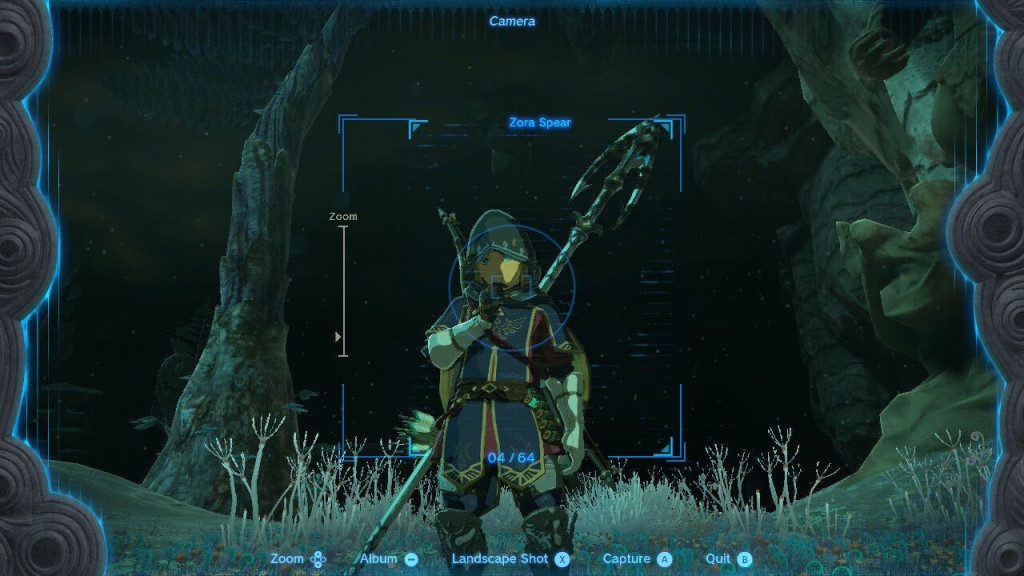
To take a photo in Zelda: Tears of the Kingdom, you need to equip the Purah Pad by pressing the up button on the directional pad. Then, you can press the R button to enter camera mode. You can move the camera around by tilting your controller or using the right analog stick. Finally, press the A button to capture the image.
You can also use motion controls to aim your camera by enabling them in the options menu. This can make it easier to capture moving subjects or adjust your angle. In fact, one can also zoom in and out using the directional pad’s left and right buttons.
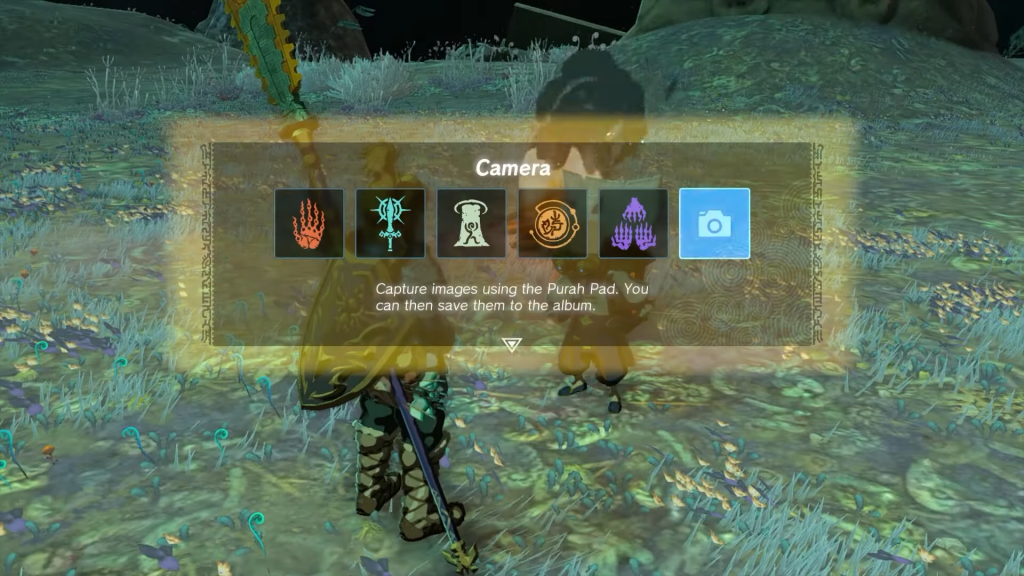
The captured images can be accessed by pressing the minus button and selecting Album. Now, you can view your photos in full screen, delete them, or share them online.
As mentioned earlier, taking photos can also help you unlock secrets that are hidden throughout Hyrule. For example, some Koroks may reveal themselves if you take a photo of them or their hiding spot. At the same time, some treasure chests may appear if you take a photo of their location.