
The long-awaited release of Nintendo’s The Legend of Zelda: Tears of the Kingdom received positive reviews upon its global launch on 12th May 2023. As it’s the direct sequel to 2017’s Breath of the Wild, millions of players will jump into their next adventures in Hyrule with new features to enjoy, dungeons to navigate, and more areas to explore.
Speaking of the latter, you can revisit the vast world of Hyrule with your trusted noble steed, but did you know that you can bring over your horses from Breath of the Wild? We’ve explained how to transfer your stables from Breath of the Wild to Tears of the Kingdom on your Nintendo Switch.
How To Transfer Over Horses To Tears Of The Kingdom
As Zelda players and fans make their triumphant return to Hyrule in Tears of the Kingdom, starting their new adventures can be made much more straightforward. This is especially the case if they had accumulated many horses and provided a stable or stables to house them; this can be carried over if they had previously played Breath of the Wild.
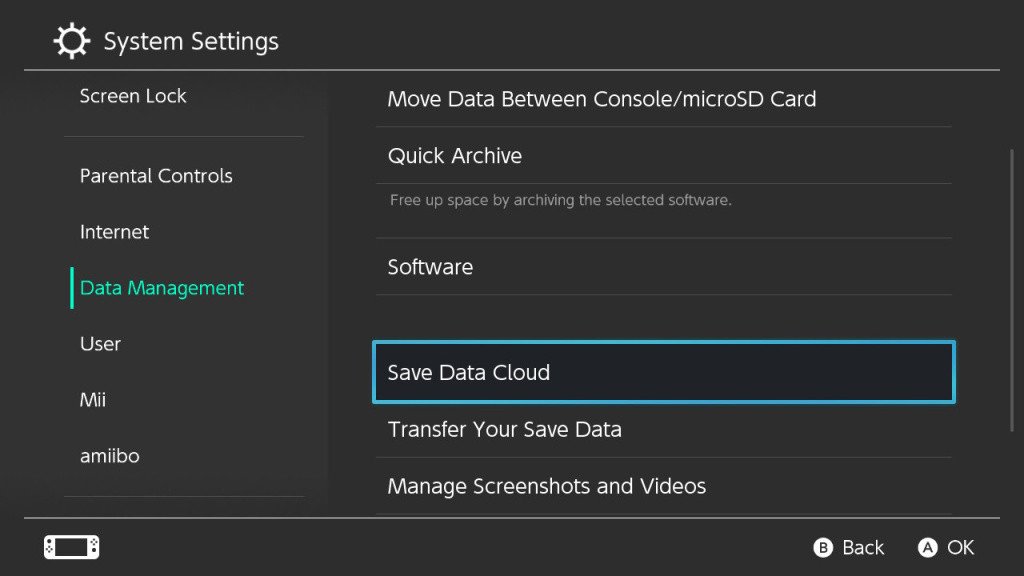
The answer is found within your game save files, as Zelda players can bring their stables from Breath of the Wild to their progress for Tears of the Kingdom. To achieve this, you’ll need to have the Breath of the Wild game save files uploaded to the cloud and a Nintendo Switch Online subscription first before booting up the game; we’ve listed the steps to follow below:
- From the Nintendo Home page, scroll to the right and select System Settings (the gear icon)
- Browse through the settings to find the Data Management tab, and within this category, select “Save Data Cloud.”
- Choose the User before selecting the option “All Save Data.”
- Then choose Breath of the Wild and the option “Download Save Data” to begin, as this will take some time to upload.
This can also be achieved by manually transferring your game save files, which can be done from the Data Management settings, but selecting “Transfer Your Save Data” and choosing the option that best fits their transfer needs. Once these steps have been achieved and the game save files are uploaded or transferred to your console, you can start Tears of the Kingdom to complete the process.
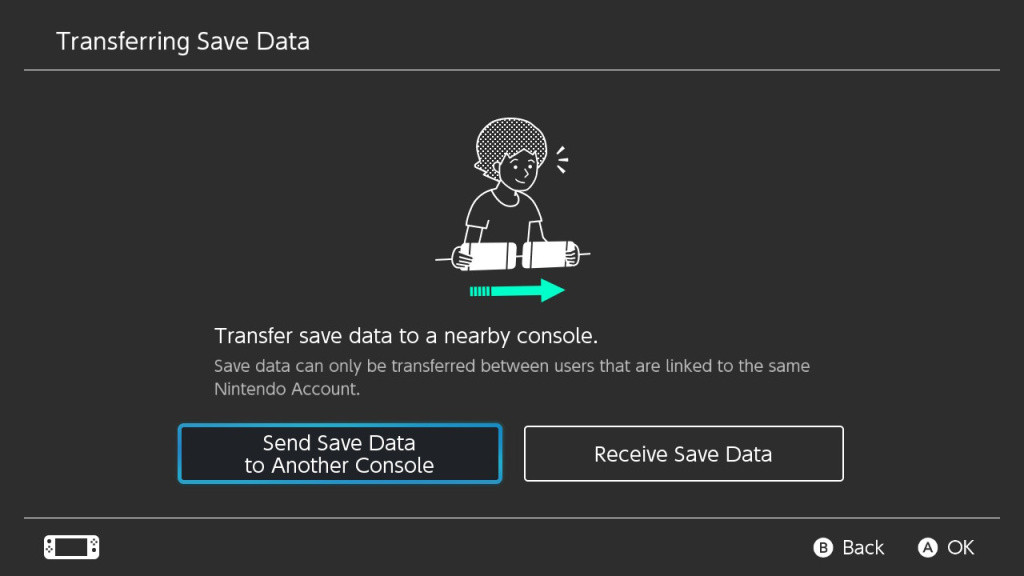
To find your horses, you can visit almost any stable in-game as your horses await you by speaking to the stablemaster. Additionally, their Bond Levels will be carried over as an added bonus, saving you plenty of time and heartbreak from having to explore Hyrule to find and tame horses.